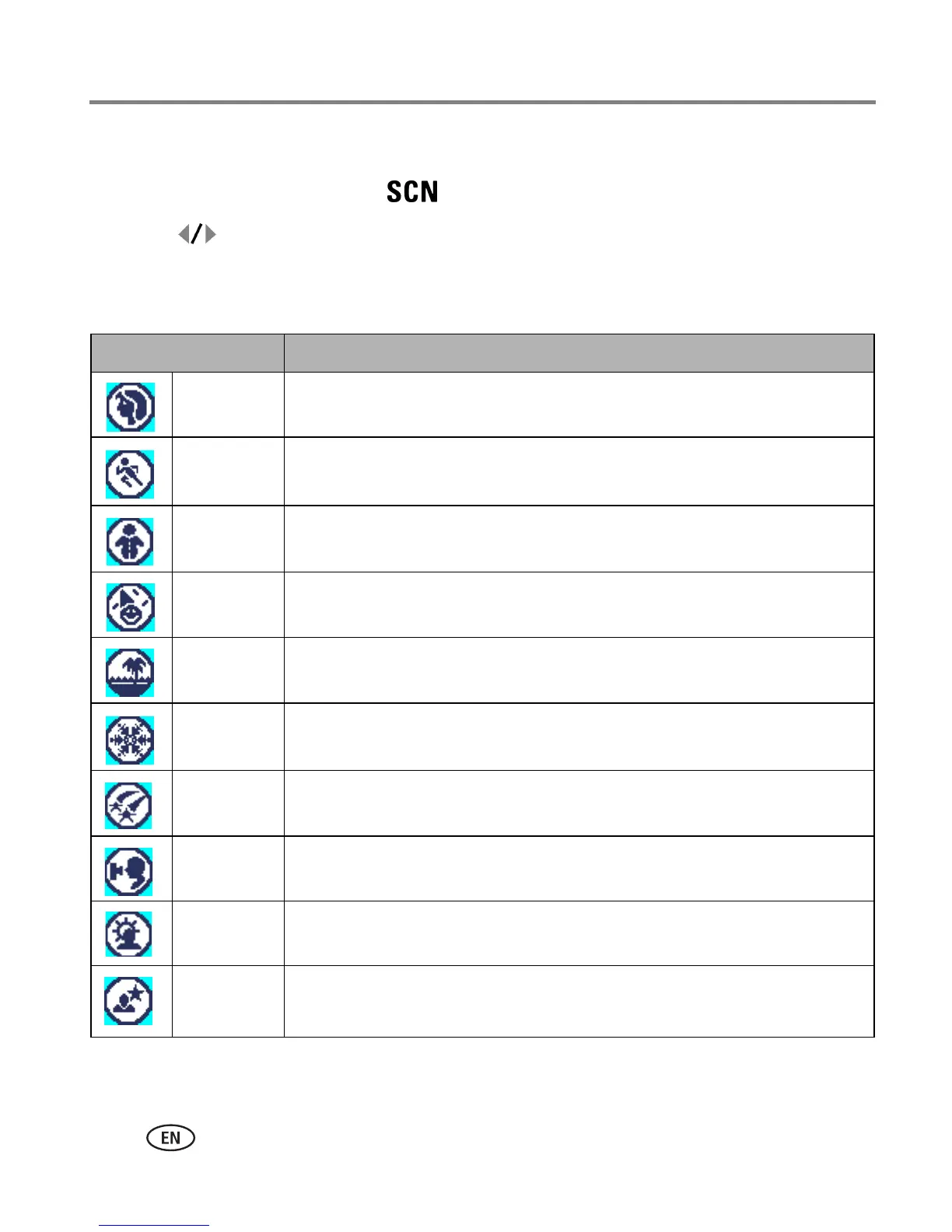18 www.kodak.com/go/support
Doing more with your camera
Scene modes
1 Turn the Mode dial to Scene .
2 Press to display Scene mode descriptions.
NOTE: If the Help text turns off, press the OK button.
3 Press the OK button to choose a Scene mode.
Use this SCN mode For
Portrait Full-frame portraits of people.
Sport Subjects that are in motion.
Children Action pictures of children in bright light.
Party People indoors. Minimizes red eye.
Beach Bright beach scenes.
Snow Bright snow scenes.
Fireworks Fireworks displays. Flash does not fire. Place the camera on a flat,
steady surface or use a tripod.
Self-
Portrait
Close-ups of yourself. Assures proper focus and minimizes red eye.
Backlight Subjects that are in shadow or “backlit” (when light is behind the
subject).
Night
Portrait
Night scenes or low-light conditions. Minimizes red eye. Place the
camera on a flat, steady surface or use a tripod.