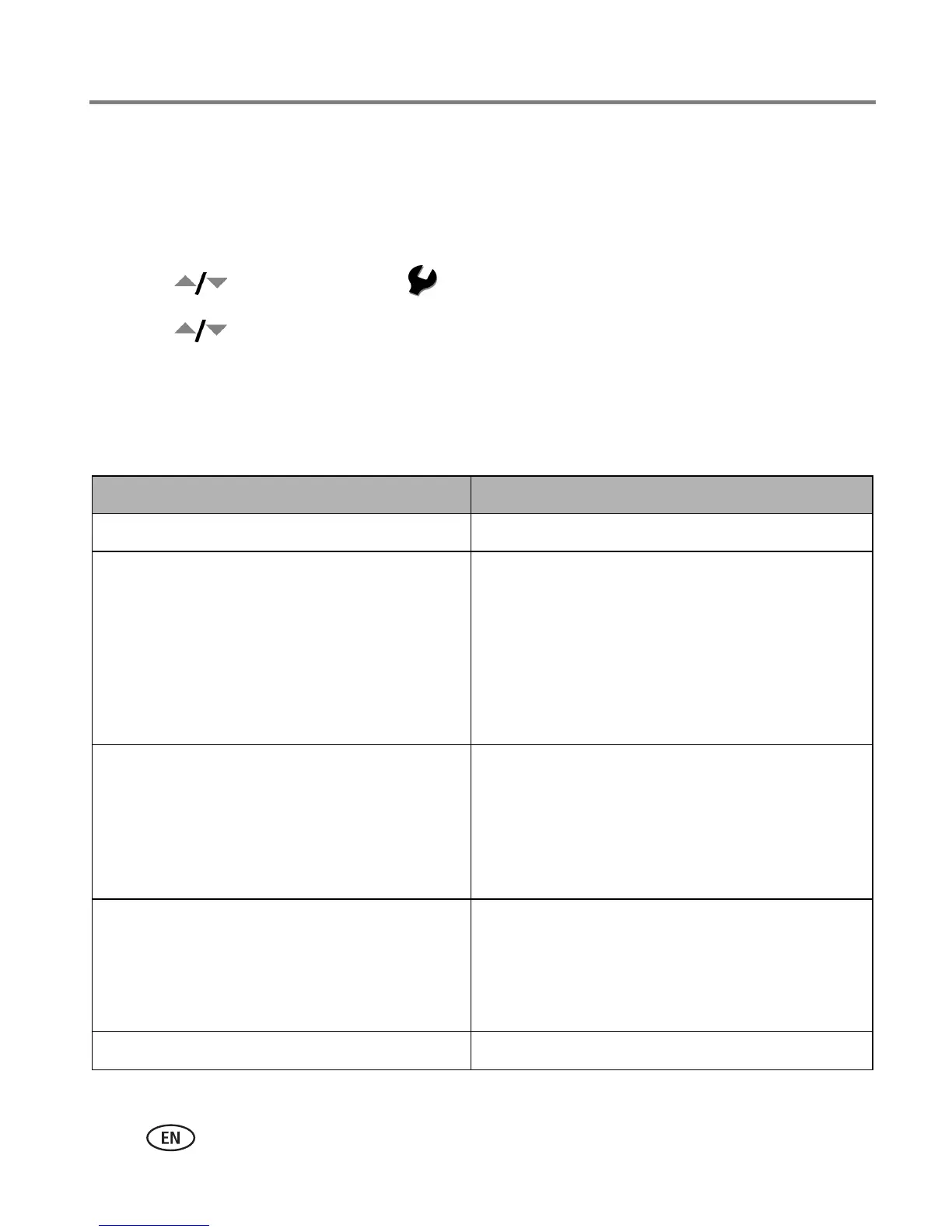24 www.kodak.com/go/support
Doing more with your camera
Customizing your camera
Use Setup to customize your camera settings.
1 In any mode, press the Menu button.
2 Press to highlight Setup , then press the OK button.
3 Press to highlight the setting you wish to change, then press the OK button.
4 Choose an option, then press the OK button.
5 Press the Menu button to exit.
NOTE: These settings remain until you change them.
Setting Options
Return to previous menu.
Liveview
Change liveview default to on or off.
NOTE: In some modes, the LCD turns on even if
the liveview option is set to Off. (To turn
the LCD on/off any time, press the
LCD/Info button.)
On (default)
Off
Camera Sounds
Choose to enable or disable sound effects.
All On (default)—applies a sound effect to
camera functions.
Shutter Only—applies a sound effect only
when you press the Shutter button.
All Off—disables sound effects.
Auto Power Off
Choose inactivity time until camera turns off.
10 minutes
5 minutes
3 minutes (default)
1 minute
Date & Time See page 2.