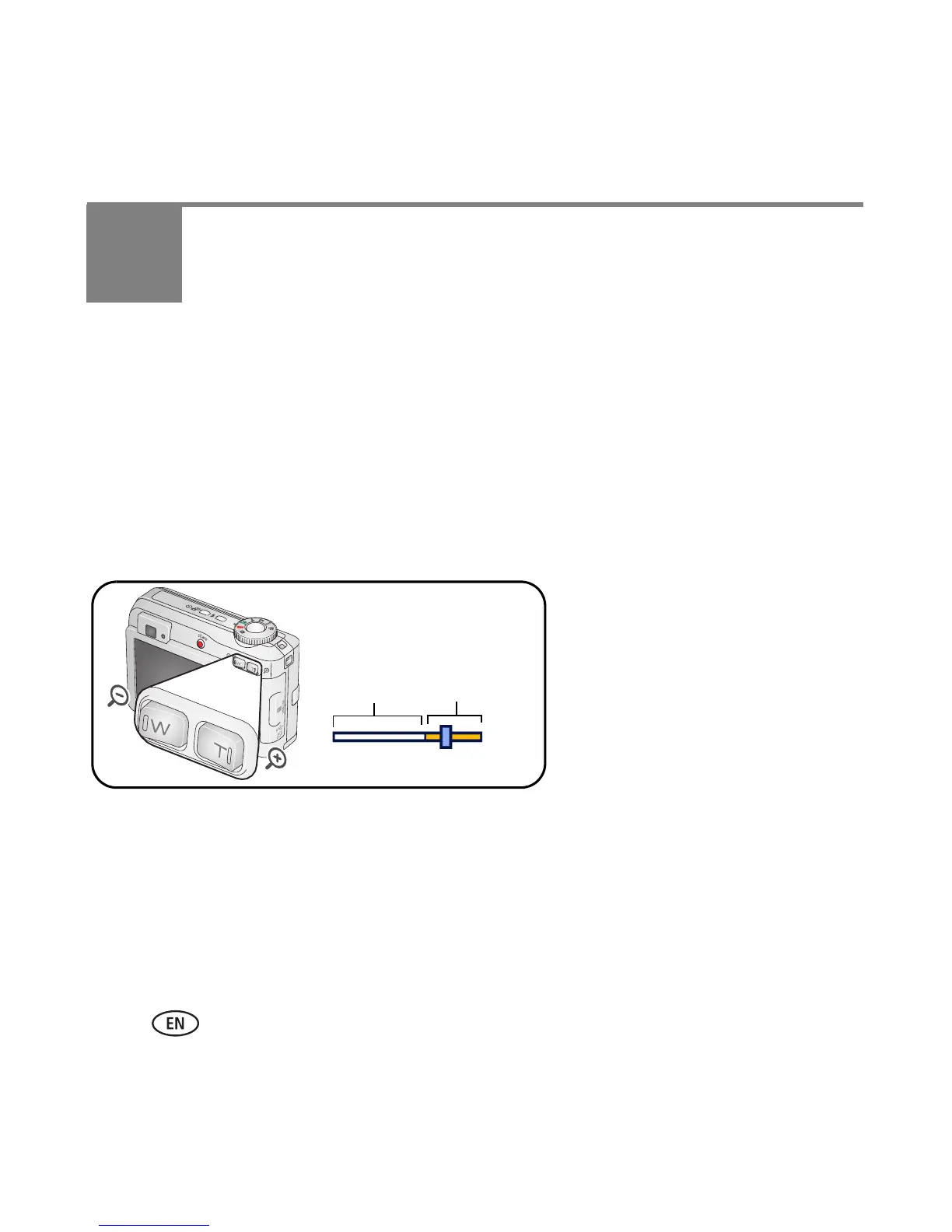10 www.kodak.com/go/easysharecenter
1 Doing more with your camera
Using optical zoom
Use optical zoom to get up to 3X closer to your subject. Optical zoom is effective when
the lens is no closer than 24 in. (60 cm) to the subject or 5.1 in. (12.9 cm) in Close-up
mode. You can change optical zoom before (but not during) video recording.
1 Press Telephoto (T) to zoom in. Press Wide Angle (W) to zoom out.
2 Take the picture or video.
Using digital zoom
Press the Telephoto (T) button to the optical zoom limit (3X). Release the button, then
press it again.
NOTE: You cannot use digital zoom for video recording. You may notice decreased image quality when using
digital zoom. The blue slider on the zoom indicator pauses and turns red when the picture quality
reaches the limit for an acceptable 4 x 6-in. (10 x 15 cm) print.
Zoom indicator
Optical
zoom
range
Digital
zoom
range
WTD