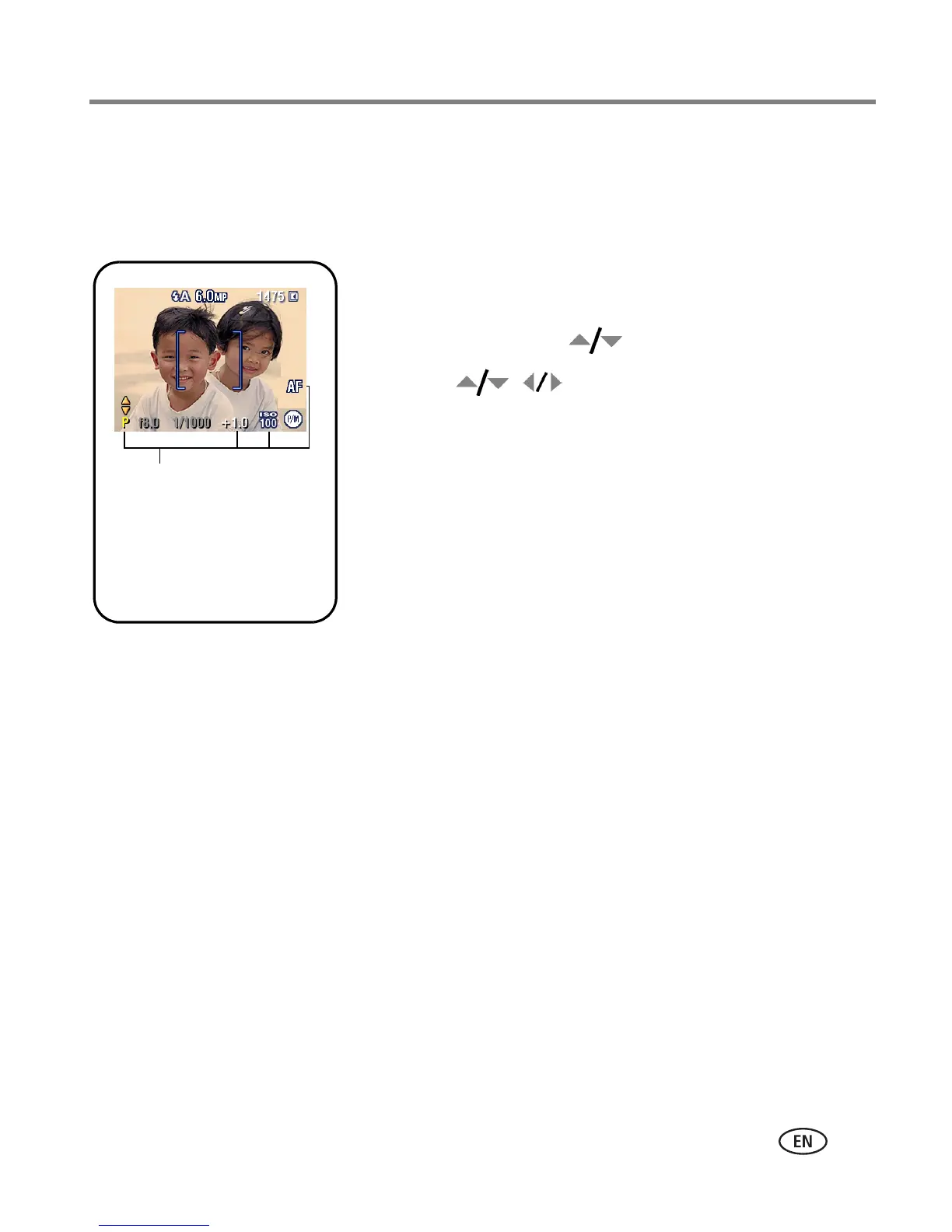Doing more with your camera
www.kodak.com/go/support
25
Changing P/M mode settings
P/M modes control the f-number, shutter speed, and exposure compensation. Use the
Menu button to control all other settings.
1 Turn the Mode dial to P/M.
The mode options are displayed.
2 Move the joystick to choose P or M.
3 Press to:
■ Move between available settings.
■ Open a setting.
■ Change the setting.
4 Press the Menu button to change other settings
(see
page 28).
5 Take a picture.
Settings apply only in P/M
Settings you change in P or M modes apply only to pictures taken in P/M modes.
For example, if you change the Color Mode to Sepia while in P or M mode, then Auto
& Scene modes retain the default setting of Color.
NOTE: The settings, including Flash, are maintained for P/M modes—even when you change modes or turn
off the camera.
P/M mode options
White—selectable
Grey—non-selectable
Yellow—changeable value
Red—out of range