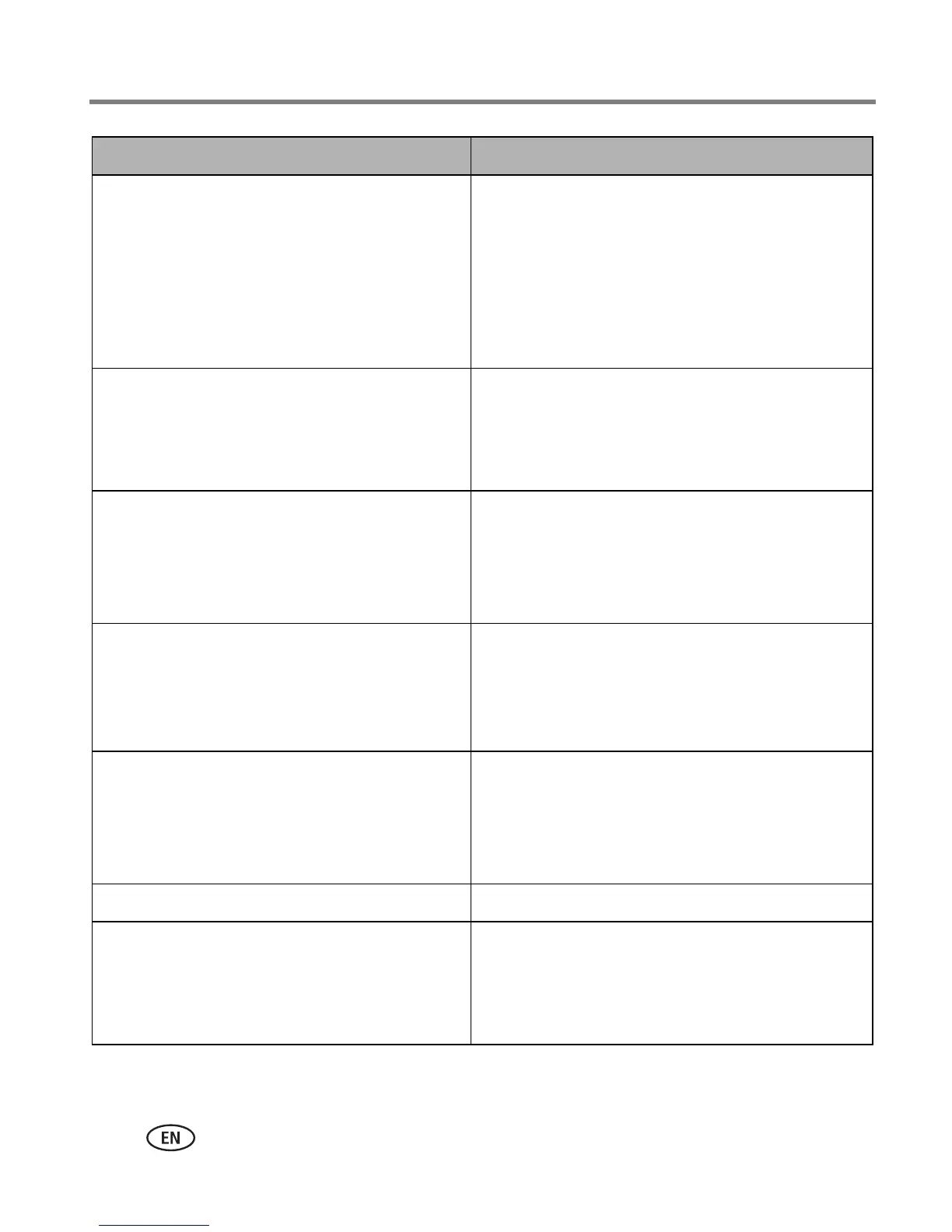32 www.kodak.com/go/support
Doing more with your camera
Liveview
Change liveview default to on or off.
NOTE: In some modes, the LCD turns on even if
the liveview option is set to Off. (To turn
the LCD on/off any time, press the
LCD/Info button.)
On (default)
Off
Camera Sounds
Choose sound effects.
Theme—applies the same sound effect set to
all functions.
Individual—choose a sound effect for each
function.
Sound Volume Off
Low (default)
Medium
High
LCD Brightness
Choose inactivity time until LCD dims.
This setting remains until you turn off the
camera.
Power Save (default)
High Power
Auto Power Off
Choose inactivity time until camera turns off.
10 minutes
5 minutes
3 minutes (default)
1 minute
Date & Time See page 4.
Video Out
Choose the regional setting that lets you
connect the camera to a television or other
external device.
NTSC (default)—used in North America and
Japan; most common format.
PAL—used in Europe and China.
Setting Options