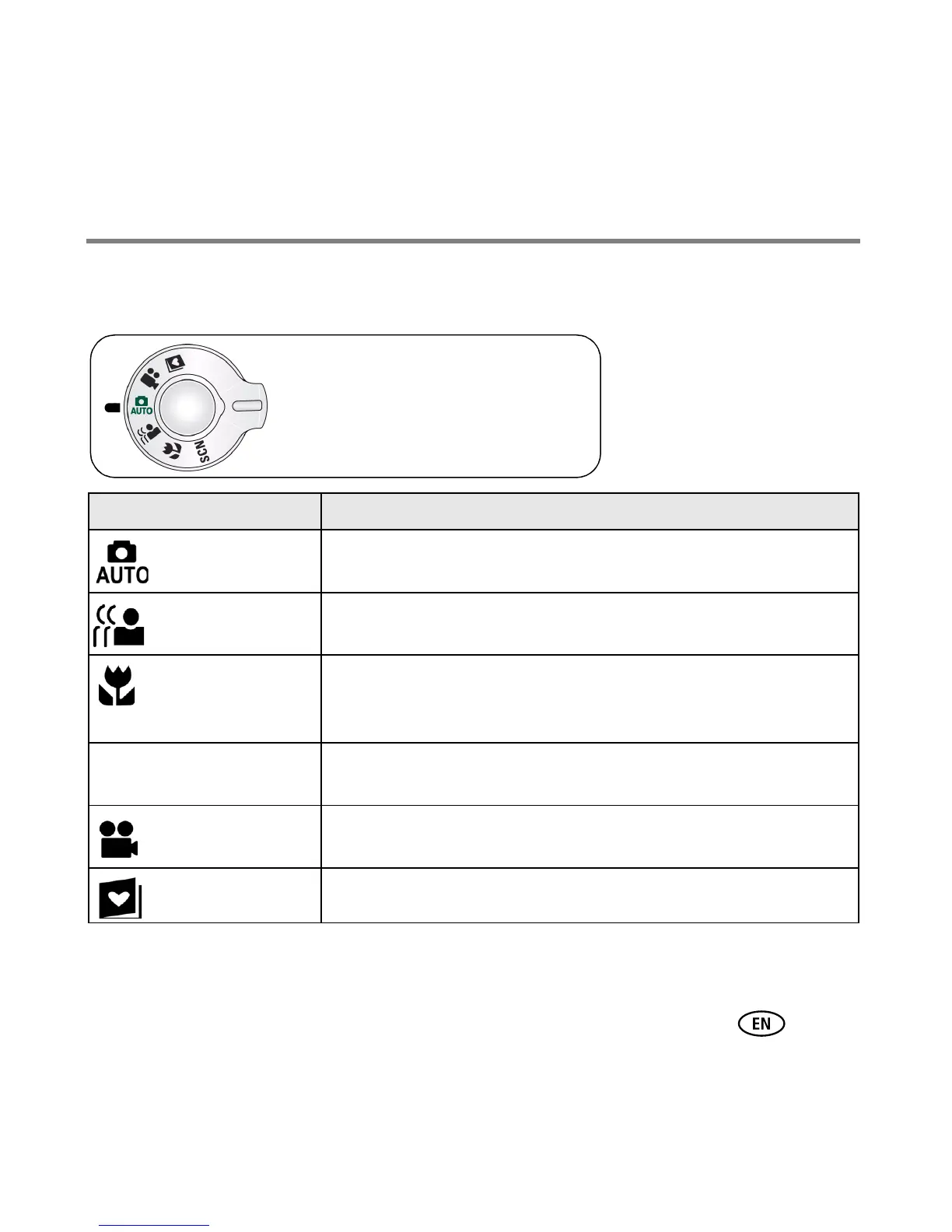Doing more with your camera
www.kodak.com/go/c713support or c813support 11
Using different picture-taking modes
Use this mode For
Auto General picture taking—offers an excellent balance of image
quality and ease of use.
Digital Image
Stabilization
Minimizing the effects of camera shake and subject movement.
Close-up Close range. Use available light instead of flash if possible. The
camera automatically sets the focus distance depending on the
zoom position.
Scene Point-and-shoot simplicity when taking pictures under special
conditions. (See page 12.)
Video Capturing video with sound. (See page 3.)
Favorites Reviewing favorite pictures.
Choose the mode that best suits
your subjects and surroundings.
SCN
