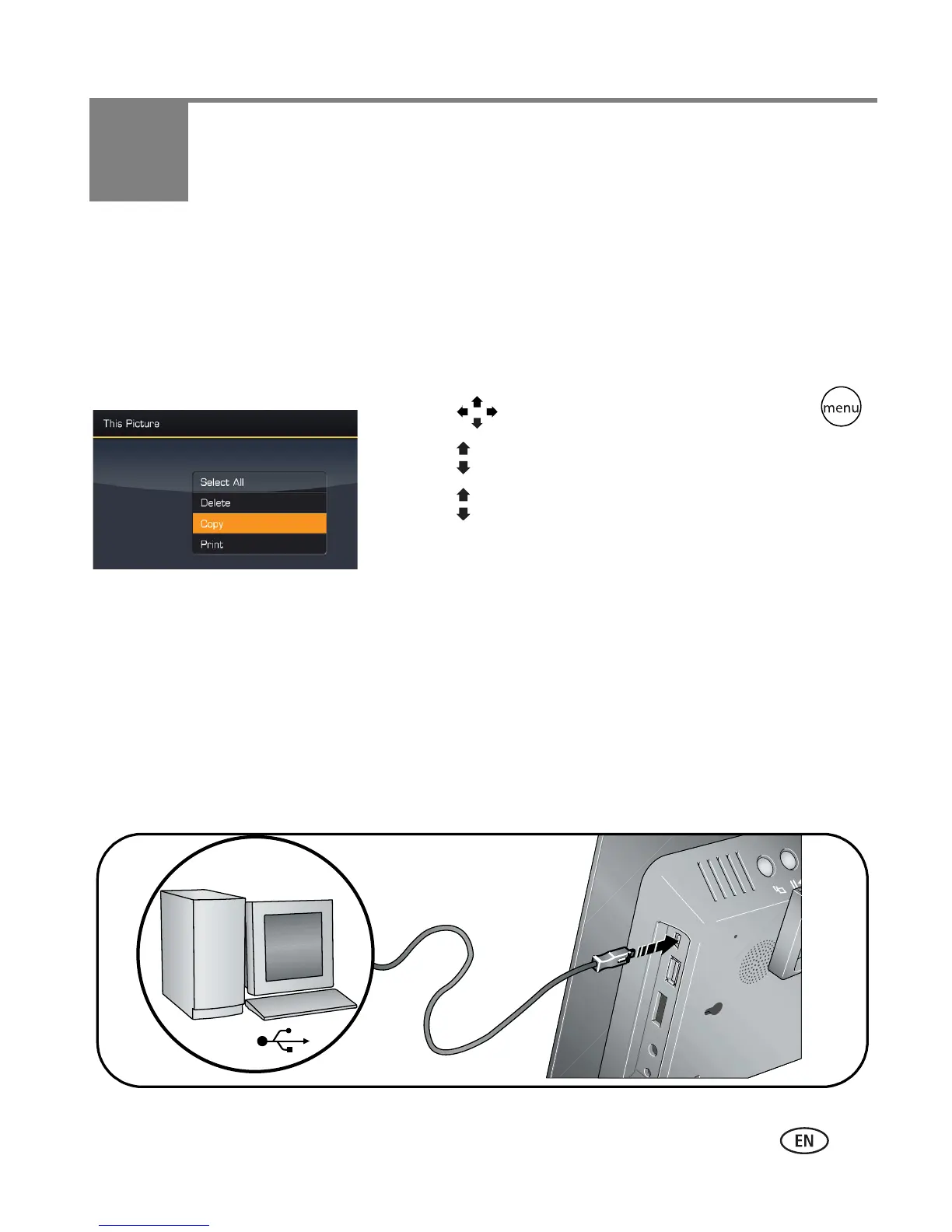www.kodak.com/go/support 10
3 Doing more with your frame
Copying pictures on your frame
Copy pictures/videos from your current picture location to any other connected device
or location. For example, copy pictures from a memory card to the frame’s internal
memory (My Frame).
1 Press to find a picture/video, then press .
2 Press to highlight Copy, then press OK.
3 Press to highlight the location you want to copy
to, then press OK.
The picture/video is copied.
To copy multiple pictures/videos, see page 12.
Copying between your frame and computer
Copy pictures/videos via the included USB cable. For wireless copying (EX models
only), see page 23.
Connecting to your computer
(USB cable included with frame)
