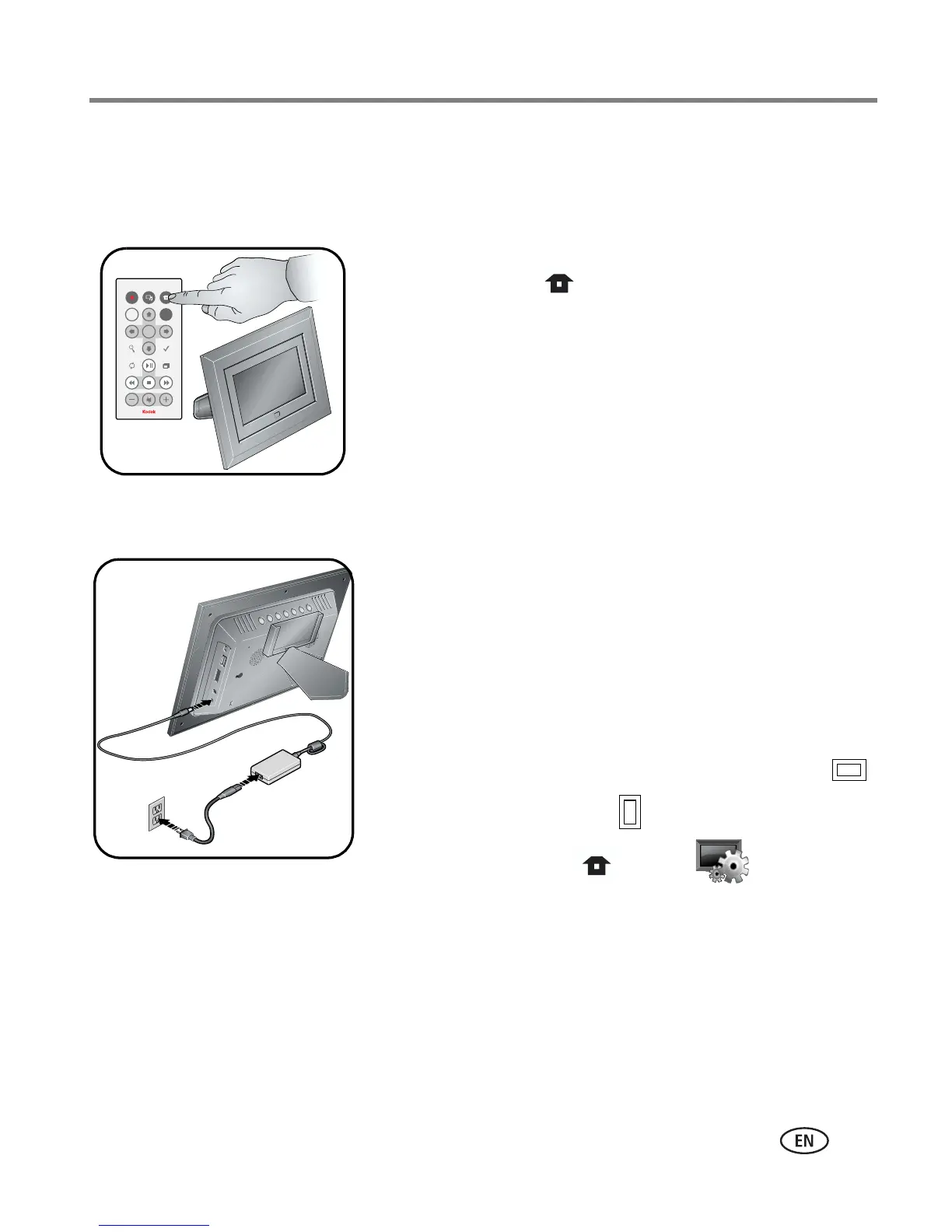Getting started
www.kodak.com/go/support
4
Setting up your picture frame
Buttons and controls
All buttons and controls described in this guide (for
example: press ) are on the remote control
unless otherwise noted.
Connecting the power cable
1 Plug in the power cable.
Your power cable (included with the frame) may be
different from the one pictured. Use the plug that
accommodates your type of power outlet.
2 Pull out and extend the stand on the frame back
and place the frame on a flat, stable surface.
NOTE: Your frame is set up to display in landscape orientation .
You can turn it to portrait but you must also change the
setting. Press Home , Settings
→
Viewing
options
→
Frame orientation. See page 17.
back
OK
menu
