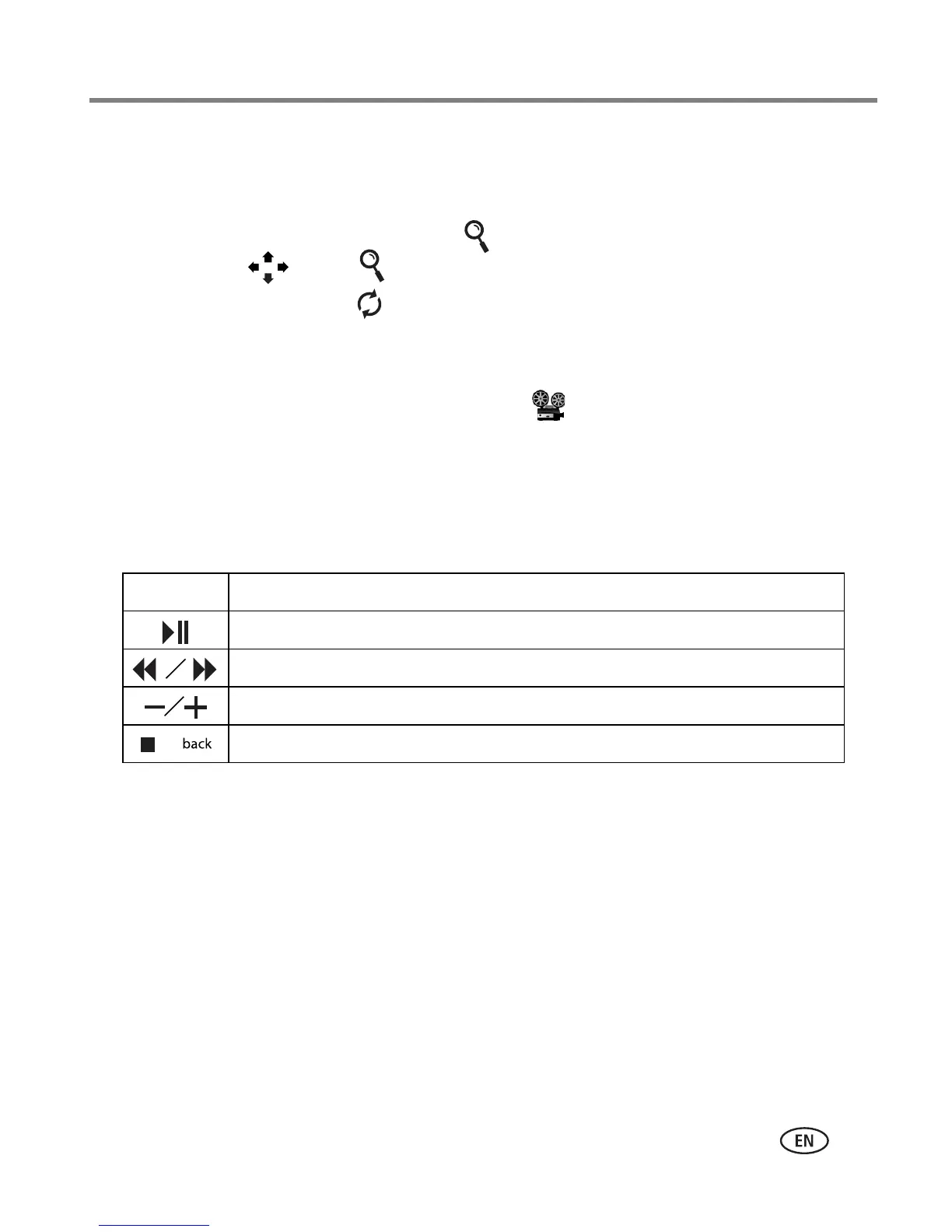Viewing pictures and videos
www.kodak.com/go/support
8
Viewing a single picture
■ To view a single, full-screen picture, highlight it in thumbnails view and press OK.
■ To magnify a picture up to 8X, press repeatedly. To view other parts of the
picture, press . Press repeatedly to return.
■ To rotate a picture, press .
Playing a video
■ In thumbnails view, videos are marked with . To play the video, highlight it
and press OK.
■ During a slide show, videos play automatically. When the video ends, the slide
show resumes.
■ Video buttons on the remote control:
Press To
play, pause, and resume the video.
rewind / fast forward.
adjust the volume.
or stop the video and return to thumbnails.
