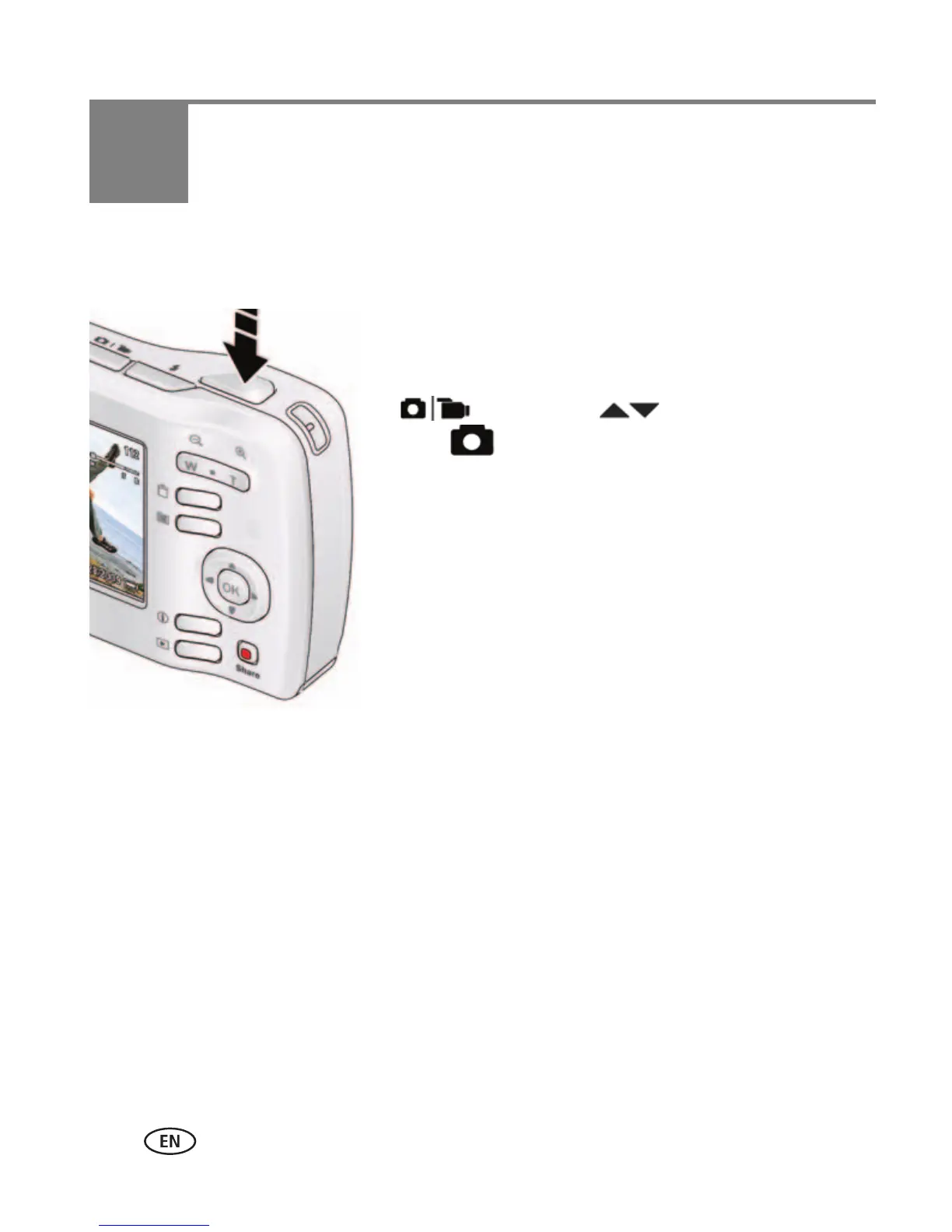4 www.kodak.com/go/support
2 Taking pictures/videos
Taking pictures
To get clear, focused pictures:
1 The camera turns on in Auto mode.
If it turns on in a different mode, press the Mode
button, then until the LCD displays
Auto , then press OK.
2 Compose the picture.
3 Press the Shutter button completely down.