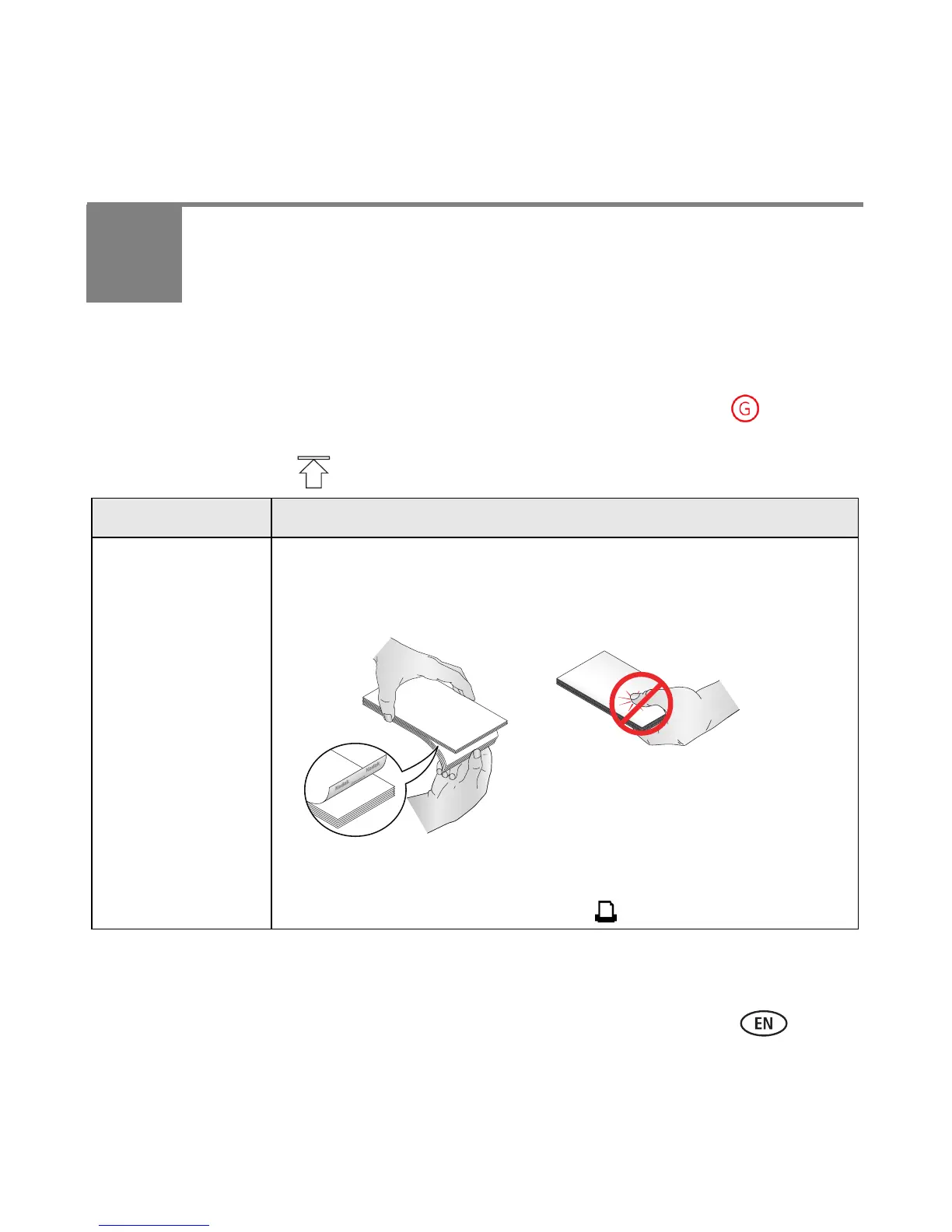www.kodak.com/go/g610support 13
1 Solving printer dock problems
For step-by-step product support, visit www.kodak.com/go/g610support and select
Interactive Troubleshooting & Repairs.
IMPORTANT:
Use only Kodak color cartridge and photo paper kits with the symbol. Do
not use inkjet paper. Do not load more than 30 sheets of paper (see upper
limit line inside tray)
.
If... Try the following
Multiple sheets of
paper are pulled
through the printer
1 Remove the paper tray (page 2).
2 Remove the paper supply from the tray. Carefully “fan” the paper to
keep the sheets from sticking together.
3 Reload the paper tray (page 2).
4 Re-install the paper tray, then press to resume printing.
