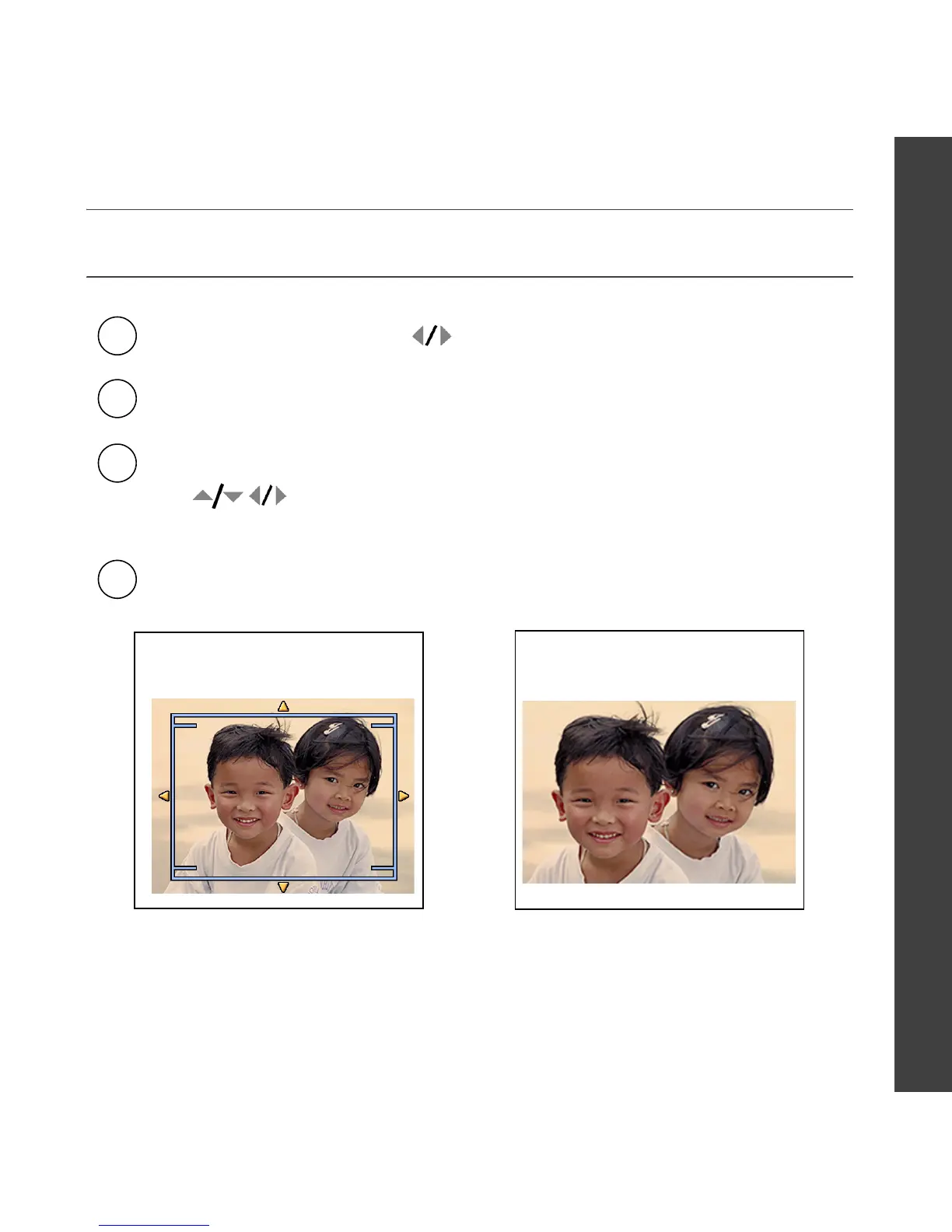www.kodak.com/go/g610support 7
ENGLISH
Crop pictures on camera before printing*
1
2
3
4
Press the Review button, then press to locate a picture.
Press the Menu button, highlight Crop, then press OK.
Press the Telephoto/Wide (T/W) buttons (on the camera) to size the crop box.
Follow the screen prompts.
Note: The original picture is saved.
* For Kodak EasyShare digital cameras only. For other brands of ImageLink
system-compatible cameras, see the camera user’s guide.
Cropped picture
Cropped printed picture
Press to move the crop box, then press OK.
