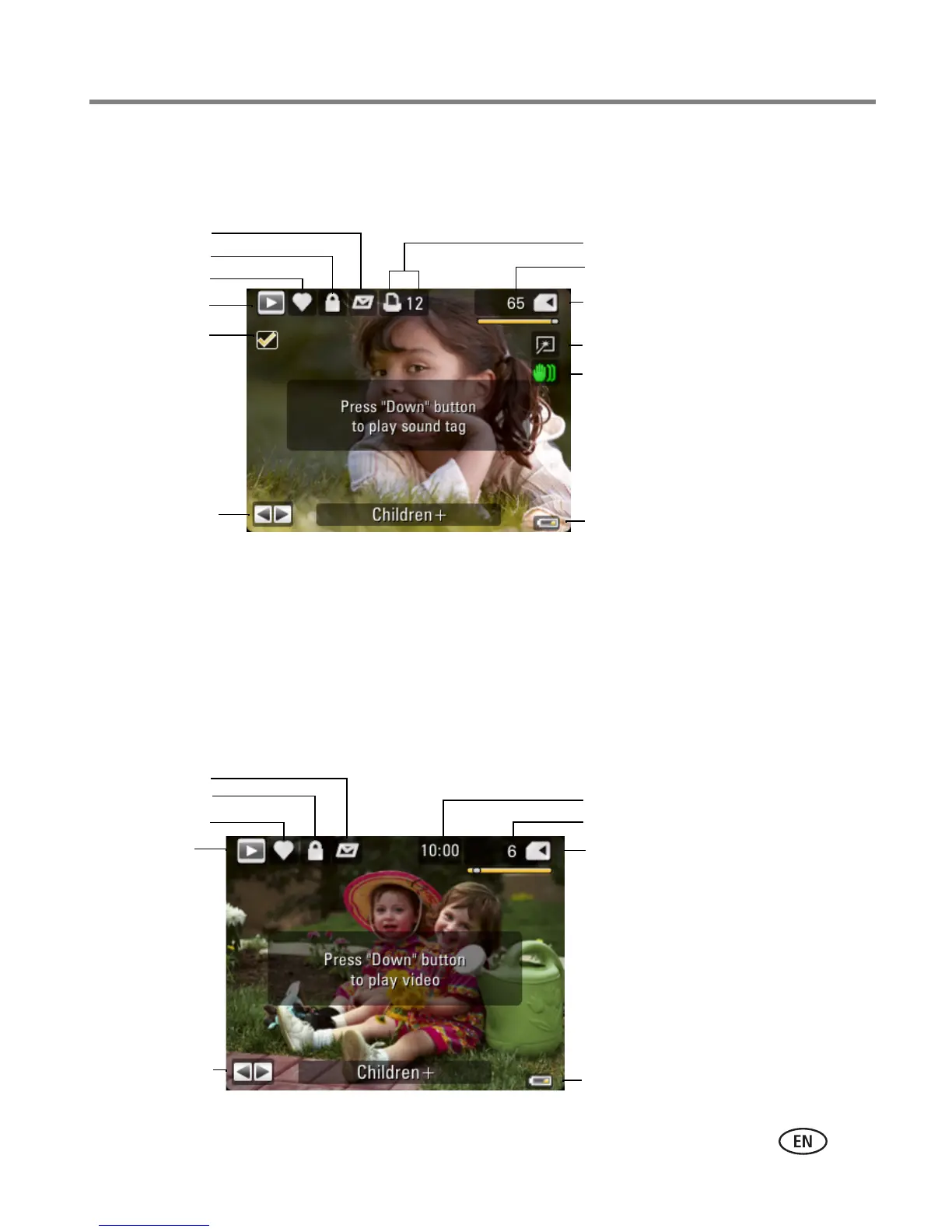Working with pictures/videos
www.kodak.com/go/support
15
Understanding the review icons
Pictures
Videos
Blur Warnings:
Green: Picture is sharp enough for an acceptable 4 x 6-inch (10 x 15 cm) print.
Yellow: Picture may be sharp enough for an acceptable 4 x 6-inch (10 x 15 cm) print or sharpness is not
determined. (You may want to view on a computer monitor before printing.)
Red: Picture is not sharp enough for an acceptable 4 x 6-inch (10 x 15 cm) print.
White: Print sharpness is not determined.
Email tag
Favorite tag
Print tag/number of prints
Protected
Picture/Video number
Image storage location
Blur warning
Scroll arrows
Review
Selected
picture
Perfect Touch tech.
Battery level
Protected
Picture/Video number
Image storage location
Scroll arrows
Review
Favorite tag
Email tag
Video length
Battery level
