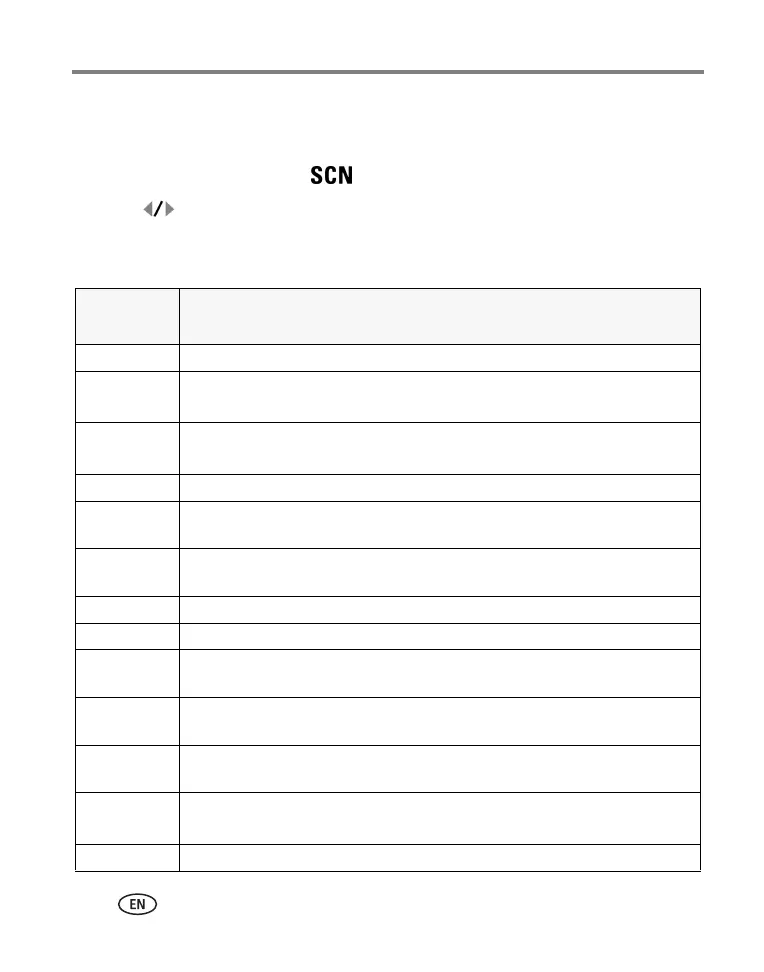10 www.kodak.com/go/support
Taking pictures/videos
Scene modes
Choose a Scene mode—for great pictures in practically any situation!
1 Turn the Mode dial to Scene .
2 Press to display Scene mode descriptions.
If the mode description turns off before you finish reading it, press OK.
3 Press OK to choose a Scene mode.
Use this
SCN mode
For
Portrait Full-frame portraits of people.
Panorama
Left-Right
Stitching up to 3 captured images from left to right into one image.
Panorama
Right-Left
Stitching up to 3 captured images from right to left into one image.
Sport Subjects in motion.
Night
Portrait
Reducing red eye of people in night scenes or low-light conditions. Place the
camera on a flat, steady surface or use a tripod.
Night
Landscape
Distant scenery at night. Flash does not fire. Place the camera on a flat, steady
surface or use a tripod.
Snow Bright snow scenes.
Beach Bright beach scenes.
Text/
Document
Documents. Focus is set to Auto Focus (see page 30).
Fireworks Bright, colorful light displays. Flash does not fire. Place the camera on a flat,
steady surface or use a tripod.
Flower Close-ups of flowers or other small subjects in bright light. Focus is set to Auto
Focus (see page 30).
Manner/
Museum
Quiet occasions, like a wedding or lecture. Flash and sound are disabled.
Self-Portrait Close-ups of yourself. Assures proper focus and minimizes red eye.
view single picture.
