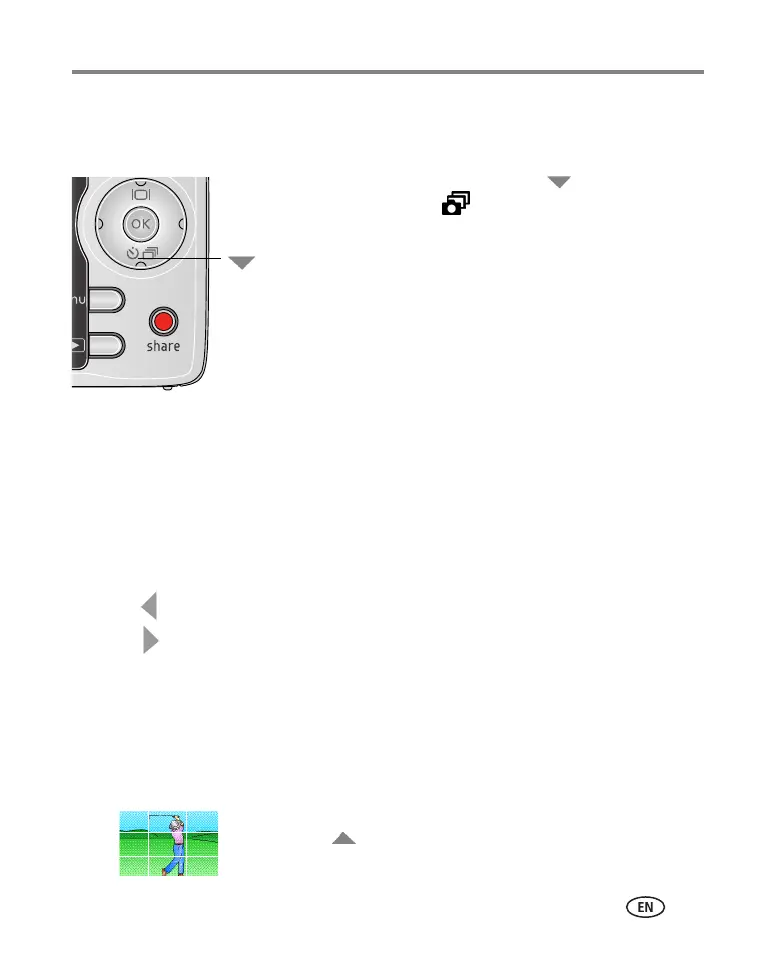Doing more with your camera
www.kodak.com/go/support
35
Using burst
Use burst to take up to 3 pictures in rapid succession.
1 In most Still modes, press the button
repeatedly until appears on the LCD.
2 Press the Shutter button halfway to focus and set
exposure.
3 Press the Shutter button completely down and
hold it to take pictures.
The camera stops taking pictures when you release the
Shutter button, when the pictures are taken, or when
there is no more storage space.
NOTE: During quickview, you can delete all pictures in the burst series. To delete selectively, do so in
Review (see page 17). Burst is not available in menu mode.
Using exposure compensation to adjust picture
brightness
Before you take a picture, you can adjust exposure compensation to make pictures
darker or lighter.
■ Press to decrease exposure compensation.
■ Press to increase exposure compensation.
The exposure compensation level is shown on the LCD; the LCD gets brighter or dimmer.
Using the framing grid to compose a picture
The framing grid divides the LCD into thirds—vertically and horizontally. This is
helpful if, for example, you want to balance a picture between water, earth, and sky.
To turn on/off the framing grid, repeatedly press
.
button
