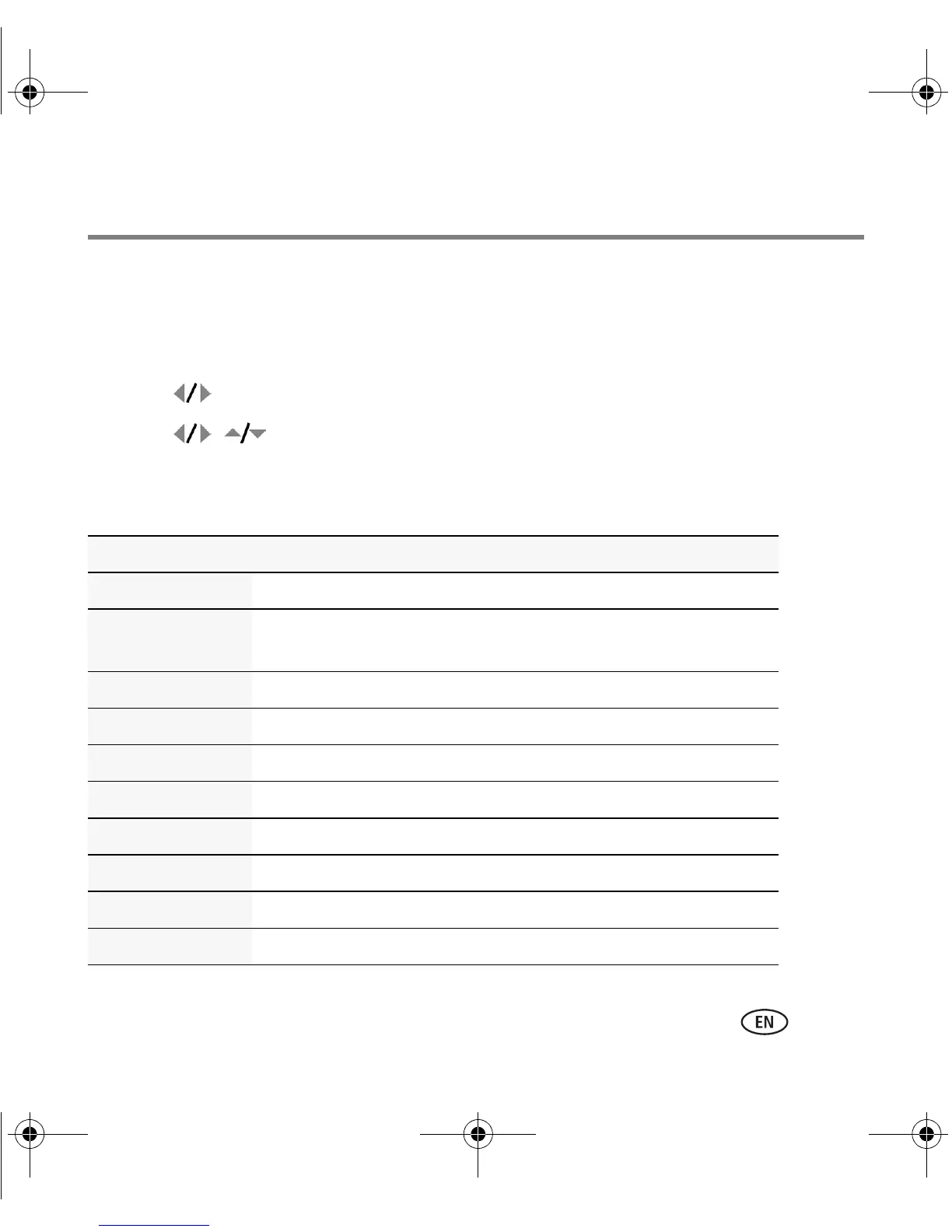Doing more with your camera
www.kodak.com/go/m1093support 15
Using Scene (SCN) modes
Choose a Scene mode—for great pictures in practically any situation!
1 Press the Mode button.
2 Press to highlight SCN, then press OK.
3 Press to view scene mode descriptions.
If the mode description turns off before you finish reading it, press OK.
4 Press OK to choose a Scene mode.
SCN mode For
Portrait Full-frame portraits of people.
Panorama L-R,
R-L
2- or 3-frame panoramic pictures.
Blur Reduction Reducing blur caused by camera shake or subject motion.
Sport Subjects that are in motion.
Landscape Distant scenes.
Close-up Close range. Use available light instead of flash, if possible.
Night Portrait Reduces red eye of people in night scenes or low-light conditions.
Night Landscape Distant scenery at night. Flash does not fire.
Snow Bright snow scenes.
Beach Bright beach scenes.
urg_00916.book Page 15 Wednesday, June 18, 2008 9:29 AM
