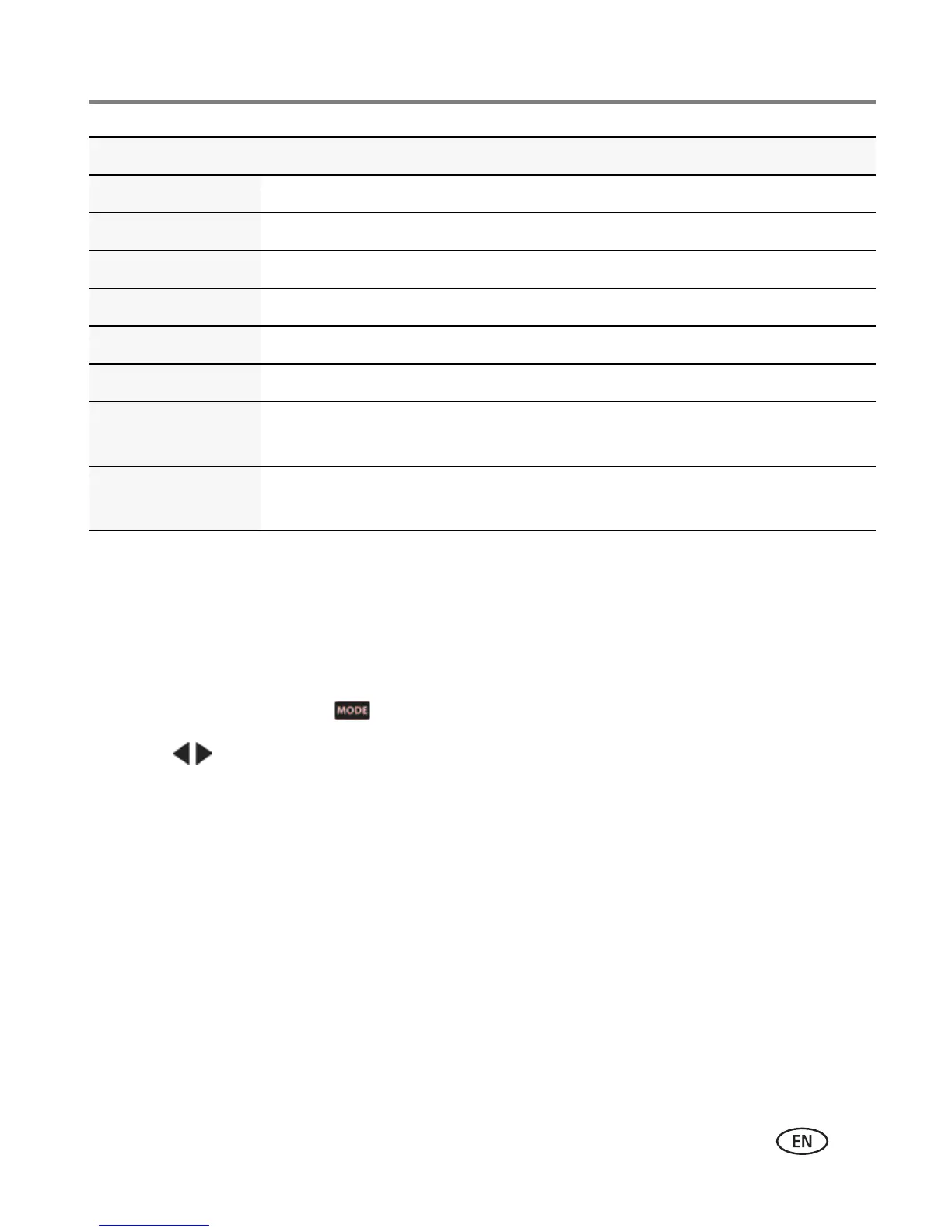Taking pictures/videos
www.kodak.com/go/support
15
Using the photobooth feature
Like a vintage photobooth, the camera uses a self-timer to take 4 pictures, then
combines them into a single strip. For best results, place the camera on a tripod or
steady surface.
1 Press the Mode button .
2 Press to choose Photobooth, then press OK.
3 Compose the scene. Press the Shutter button halfway, then completely down.
The camera takes 4 pictures after 8-second delays, then produces a single strip.
Fireworks Fireworks. For best results, place the camera on a steady surface or tripod.
Self-Portrait Close-ups of yourself. Assures proper focus and minimizes red eye.
Night Portrait Reduces red eye of people in night scenes or low-light conditions.
Night Landscape Distant scenery at night. Flash does not fire.
Blur Reduction Reducing blur caused by camera shake or subject motion.
High ISO People indoors, in low-light scenes.
Panorama R-L,
L-R
“Stitching” 2 or 3 pictures into 1 panoramic scene. (See page 18.)
Long Time
Exposure
Conveying a sense of motion. The settings are: None, 0.5 Sec., 1.0 Sec.,
2.0 Sec., 4.0 Sec., 8.0 sec.
SCN mode For
