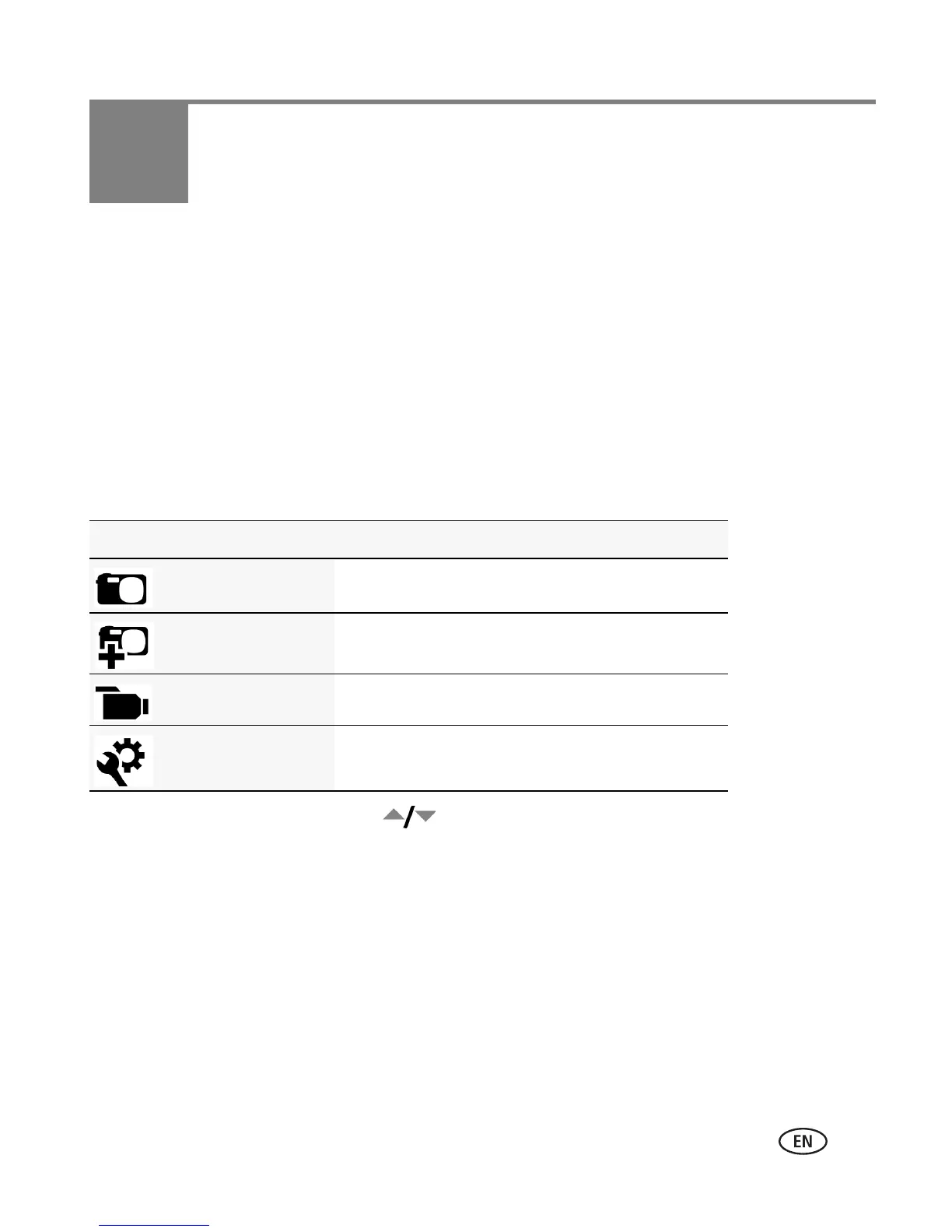www.kodak.com/go/support 31
4 Doing more with your camera
Using the menu button to change settings
You can change settings to get the best results from your camera.
NOTE: Some settings remain until you change them; others, until you change modes or turn off the camera.
Some modes offer limited settings.
1 Press the Menu button.
2 Choose a tab.
NOTE: Some tabs are available only in certain capture modes.
3 Tap a feature. (To scroll, tap .)
4 Tap the new setting for that feature, then tap X in the top right corner of the LCD.
Tap this tab For
Capture the most common picture-taking settings
Capture plus other picture-taking settings
Video video-taking settings
Setup other camera settings
