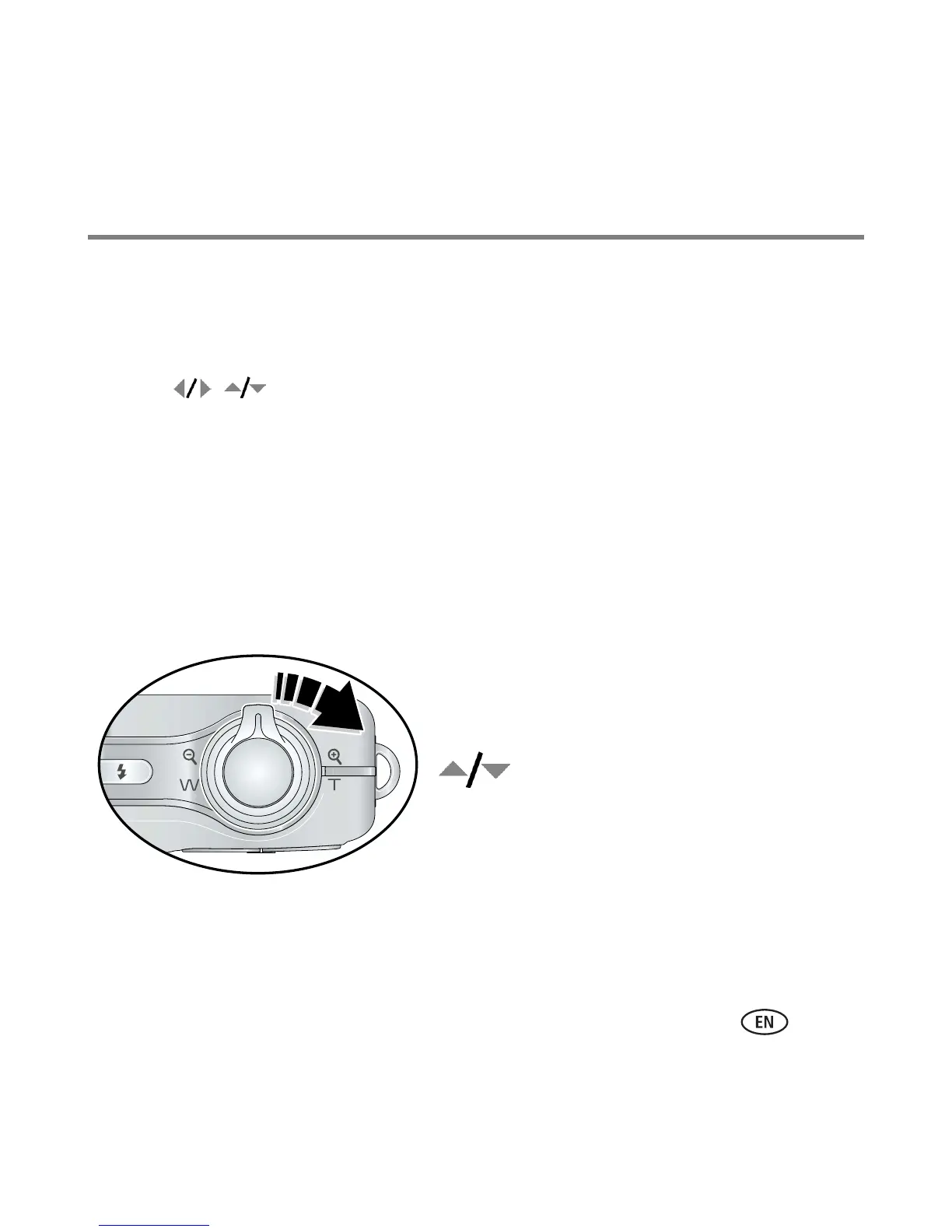Doing more with your camera
www.kodak.com/go/v1233support 15
Using Scene (SCN) modes
Choose a Scene mode—for great pictures in practically any situation!
1 Press the Auto/SCN button until the Scene icons appear on the LCD.
2 Press to view scene mode descriptions.
The date/time and the mode description appear. If the mode description turns off before
you finish reading it, press the OK button.
3 Press the OK button to choose a Scene mode.
Using camera Help
To better understand each menu option, use camera Help. Press the Menu button,
highlight a menu choice, then press the Zoom telephoto (T) button.
Turn on Help
Turn off Help
Scroll up/down
OK
T
