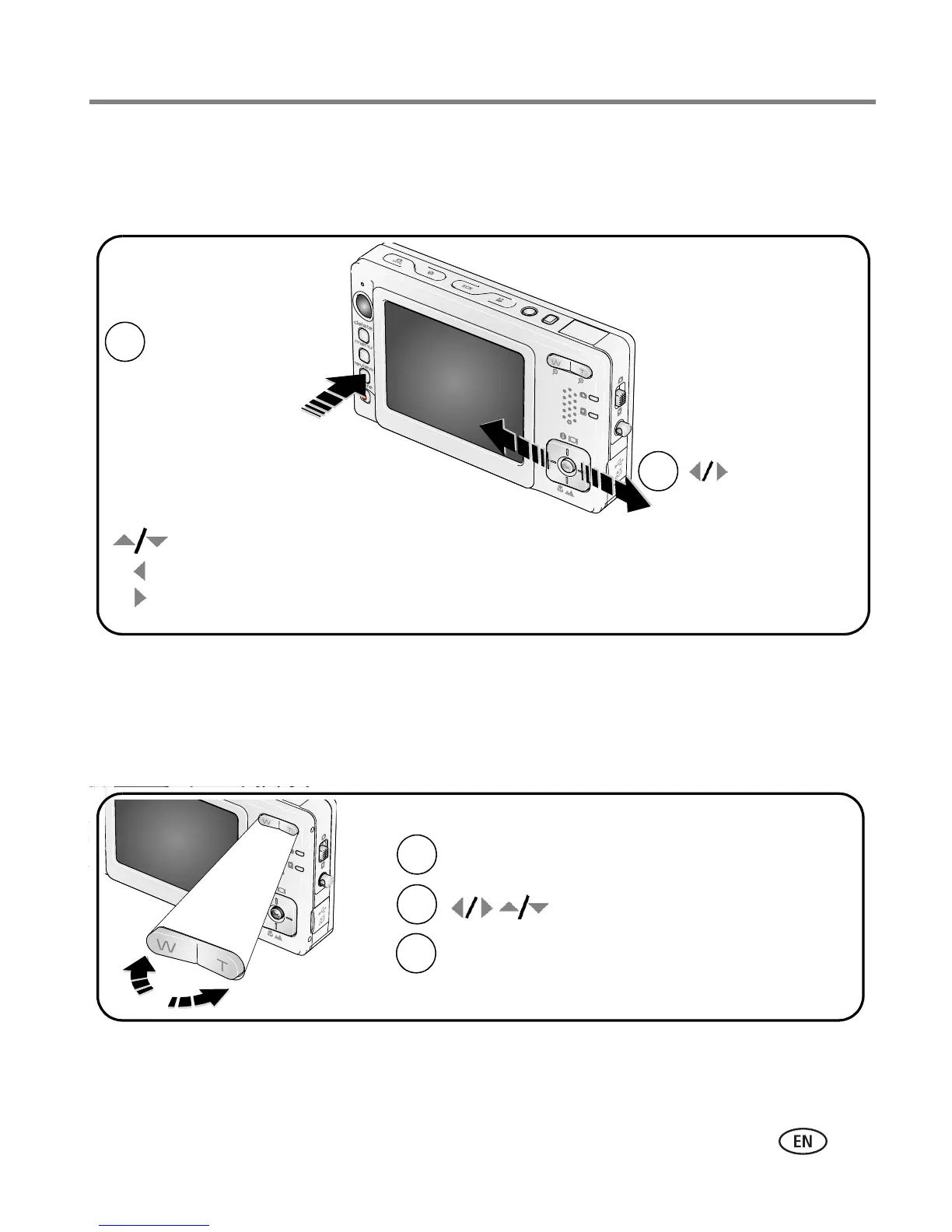Taking pictures and videos
www.kodak.com/go/support
9
Reviewing pictures and videos
Press the Review button to view and work with your pictures and videos.
NOTE: To learn how to choose and view your favorite pictures, see page 39. To save battery power, use an
EasyShare photo frame dock 2. (See
www.kodak.com/go/v550accessories
.)
Magnifying a picture during review
1
2
for
previous/next.
Review.
(Press again to exit.)
Videos:
OK
Play/pause.
Adjust the volume during playback.
Rewind (during playback).
Fast forward (during playback).
magnify 1X - 8X.
W/T
view other parts of the picture.
return to 1X.
OK
1
2
3
