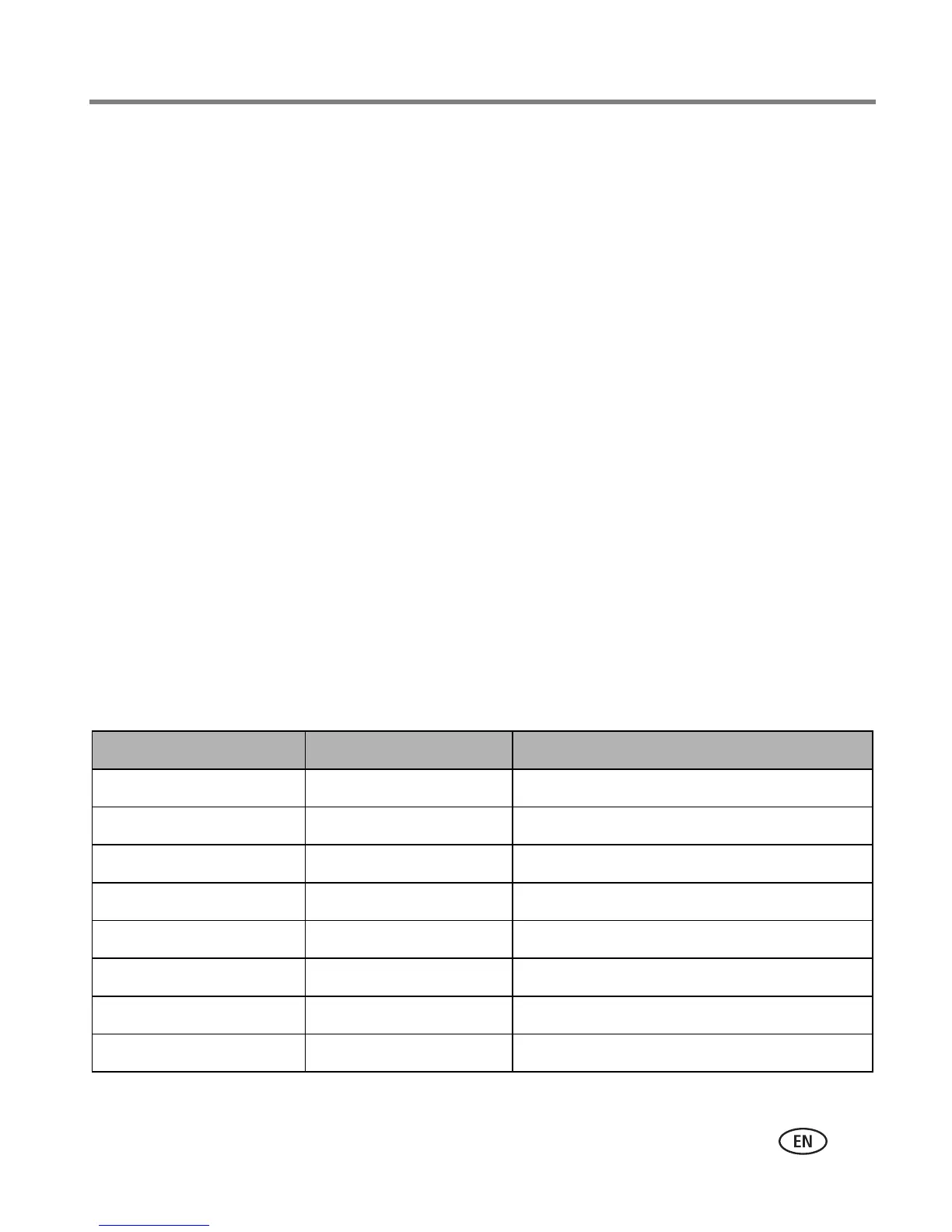Appendix
www.kodak.com/go/support
51
Communication with computer—USB 2.0 (full speed, PIMA 15740 protocol), via
USB cable, EasyShare camera dock series 3, EasyShare printer dock series 3, photo
frame dock 2
PictBridge support—Yes
Self-timer—10 seconds
Sound feedback—All On, Shutter Only, All Off
White balance—Auto, Daylight, Open Shade, Tungsten, Fluorescent
Auto sleep mode—Yes
Color modes—High Color, Natural Color, Low Color, Black & White, Sepia
Date stamp—None, YYYYMMDD, MMDDYYYY, DDMMYYYY
Tripod mount—1/4 inch
Operating temperature—32–104 F (0–40 C) degrees
Size—3.7 in. (94 mm) x 2.2 in. (56 mm) x 0.9 in. (22.1 mm) @ power off
Weight—5 oz (143 g) without card or battery
Flash settings in each mode
Capture modes Default setting Available settings
Auto Auto* Auto, Off, Fill Flash, Red-eye
Portrait Auto* Auto, Off, Fill Flash, Red-eye
Sport Auto* Auto, Off, Fill Flash, Red-eye
Children Auto* Auto, Off, Fill Flash, Red-eye
Party Red-eye* Auto, Off, Fill Flash, Red-eye
Beach Auto* Auto, Off, Fill Flash, Red-eye
Flower Off Off, Fill Flash
Fireworks Off Off
