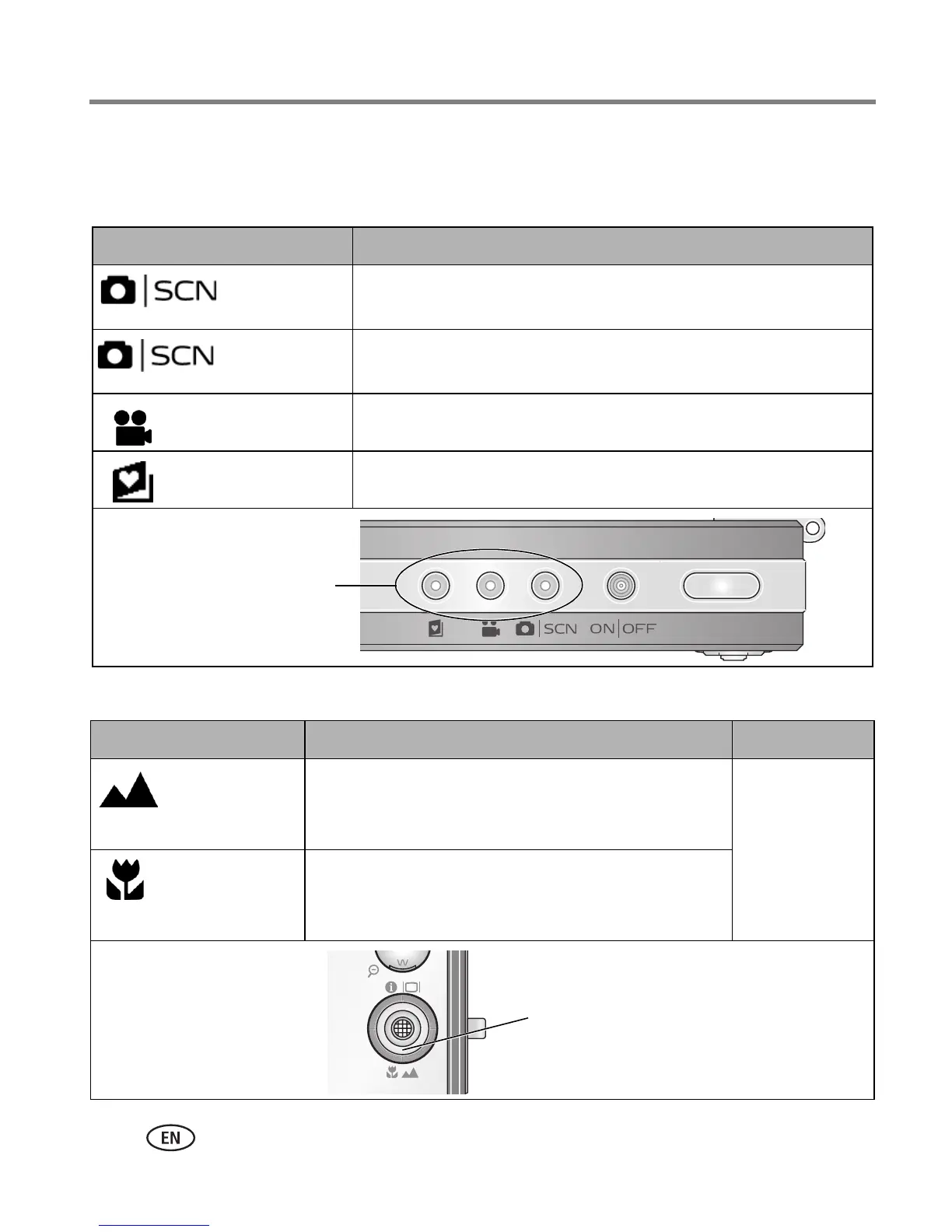10 www.kodak.com/go/support
Taking pictures/videos
Using different modes
Choose the mode that best suits your subjects and surroundings.
Use this mode For
Auto General picture taking—offers an excellent balance of image
quality and ease of use.
Scene Point-and-shoot simplicity when taking pictures under special
conditions. (See page 11.)
Video Capturing video with sound. (See page 6.)
Favorites Viewing favorite pictures. (See page 38.)
Use this mode For Note
Landscape Far-away scenes. The camera uses infinity
auto-focus. Auto-focus framing marks are not
available in Landscape.
Landscape and
Macro are not
available when
in ultra-wide
range.
Macro Close range. The camera automatically sets the
focus distance depending on the zoom position.
Use available light instead of flash, if possible.
Press a button to
choose a mode.
Press until the Macro or Landscape
icon appears in the LCD status area.
view single picture.