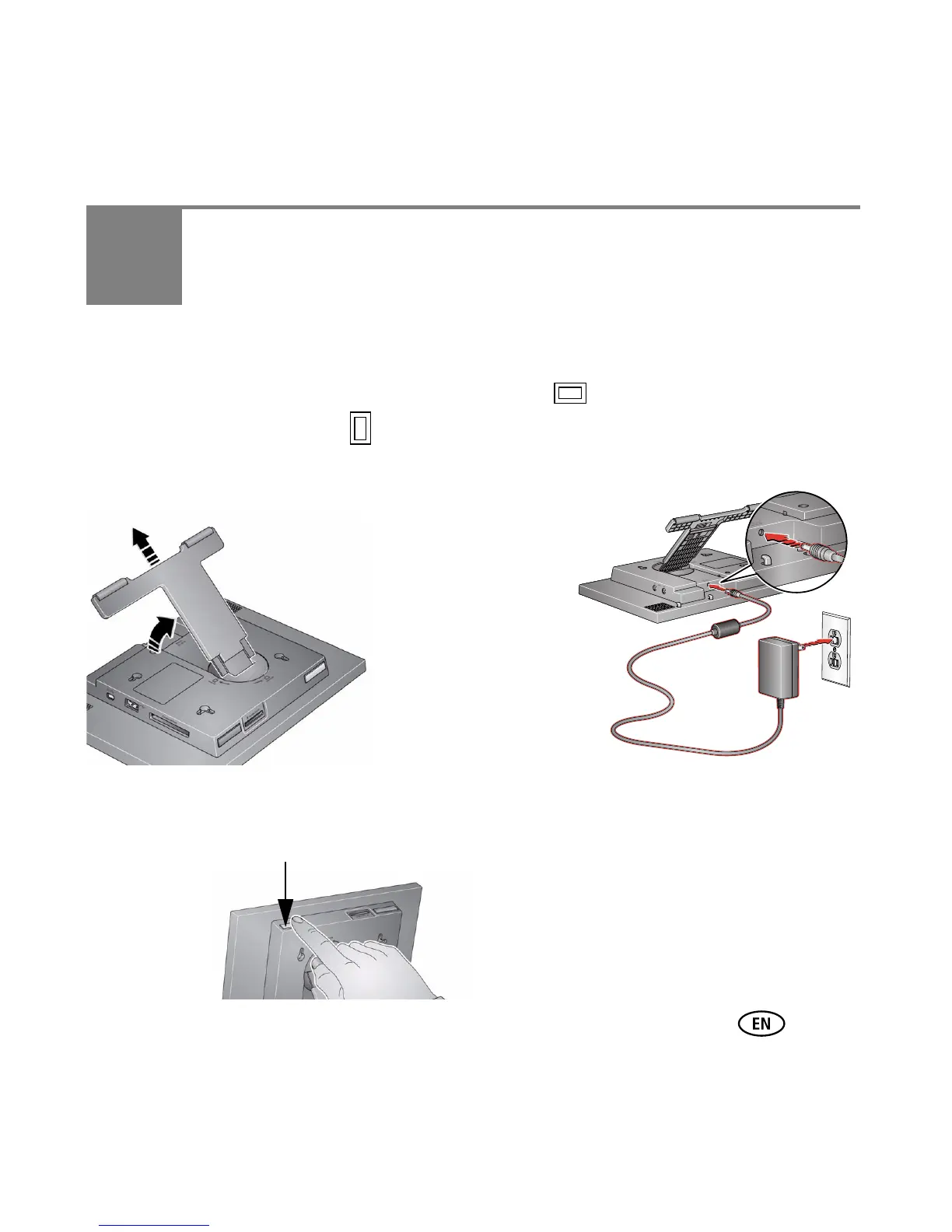www.kodak.com/go/digitalframesupport 3
1 Getting started
Setting up the stand; attaching the power cable
Your frame is set up to display pictures in landscape orientation. You can turn the
stand to change it to portrait but you must also change the setting (see the
extended user guide).
Turning on your frame
Your power cable may look
different from the one
pictured. Use the plug that
accommodates your type of
power outlet.
Stand (pull out to adjust the frame angle)
Power button- press and hold for 2 seconds, then release.