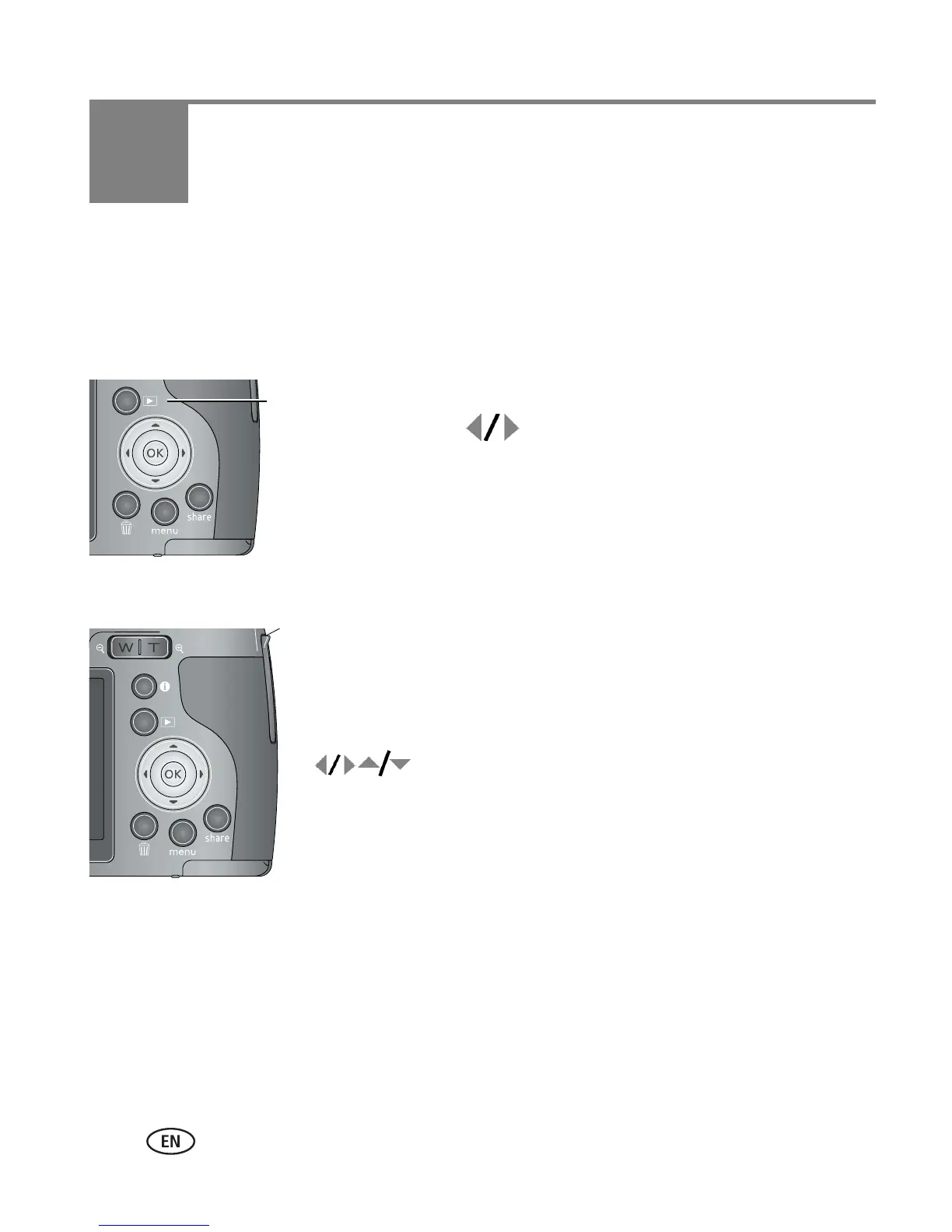16 www.kodak.com/go/support
3 Working with pictures/videos
Reviewing pictures/videos
Press the Review button to view and work with your pictures/videos. Press Review
again to exit.
1 Press the Review button.
2 Press to view previous/next picture/video.
NOTE: Pictures taken at the 3:2 and 16:9 aspect ratios do not fill the
LCD.
Magnifying a picture during review
NOTE: If you press the W button while at 1X, the view changes from
single-picture to multi-up thumbnails. (See page 26.)
Review
magnify 2X - 8X
T
view other parts of the picture
return to 1X
OK or W
