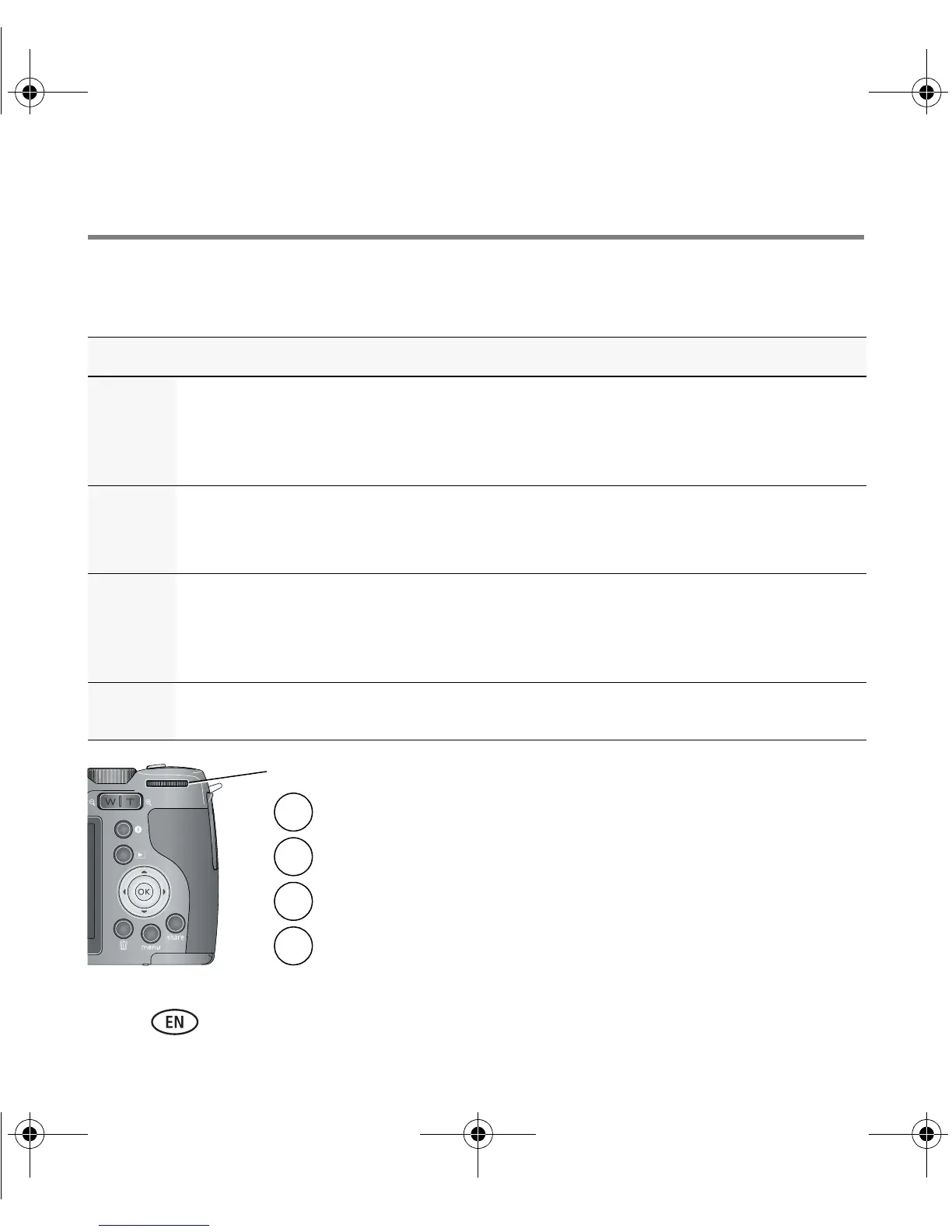Using the advanced features
20 www.kodak.com/go/easysharecenter
Using PASM modes
Use PASM modes when you want more control over your camera and pictures.
Mode When to use Press Jog dial to control
P
Offers the ease of auto shooting with full access to
all menu options. The camera automatically sets the
shutter speed and aperture (f-stop) based on the
scene lighting.
Exposure compensation (how
much light enters the camera),
flash compensation, and ISO
speed
A Controls depth of field (the range of sharpness). The
aperture setting may be affected by optical zoom.
Aperture, exposure
compensation, flash
compensation, and ISO speed
S
Prevents blur when your subject is moving. The
camera automatically sets the aperture for proper
exposure. (To prevent blur, use a tripod for slow
shutter speeds.)
Shutter speed, exposure
compensation, flash
compensation, and ISO speed
M
Offers the highest level of creative control. (To
prevent blur, use a tripod for slow shutter speeds.)
Aperture, shutter speed, flash
compensation, and ISO speed
Program
Aperture
Priority
Shutter
Priority
Manual
Jog dial:
1
2
3
4
Turn to access a setting.
Press to unlock the setting.
Turn to edit the setting.
Press to lock the setting.
urg_00850.book Page 20 Wednesday, March 26, 2008 6:22 AM
