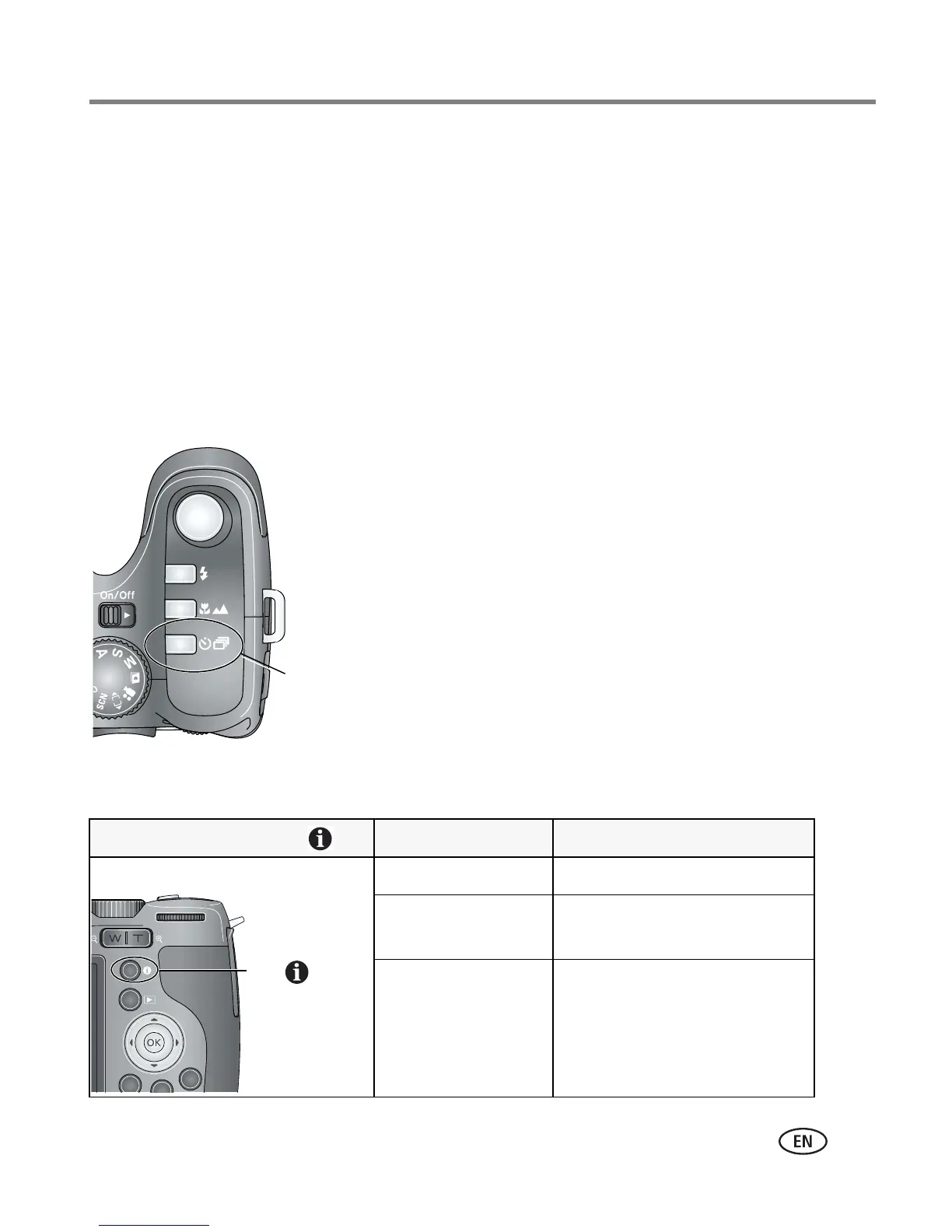Taking pictures/videos
www.kodak.com/go/support
13
Using exposure bracketing
Use exposure bracketing to determine the best exposure (light) level for your
conditions. During exposure bracketing, the camera takes 3 pictures:
■ One at + (above current) exposure
■ One at 0 (normal) exposure
■ One at - (below current) exposure
Evaluate the 3 pictures, and decide which exposure level is right for you. (Exposure
bracketing is not available in all modes.)
1 Press the Drive button repeatedly to choose
Exposure Bracketing.
2 Press the Shutter button halfway to focus and set
exposure.
3 Press the Shutter button completely down to
take the 3 pictures.
To evaluate the pictures, press the Review button.
NOTE: To widen or narrow the exposure bracketing interval (the
difference in exposure compensation), see page 34.
Using the Info button
Drive
Repeatedly press info In To turn on/off
picture-taking mode status icons, histogram
review mode status icons, histogram, and
picture/video information
any menu Help
Info
