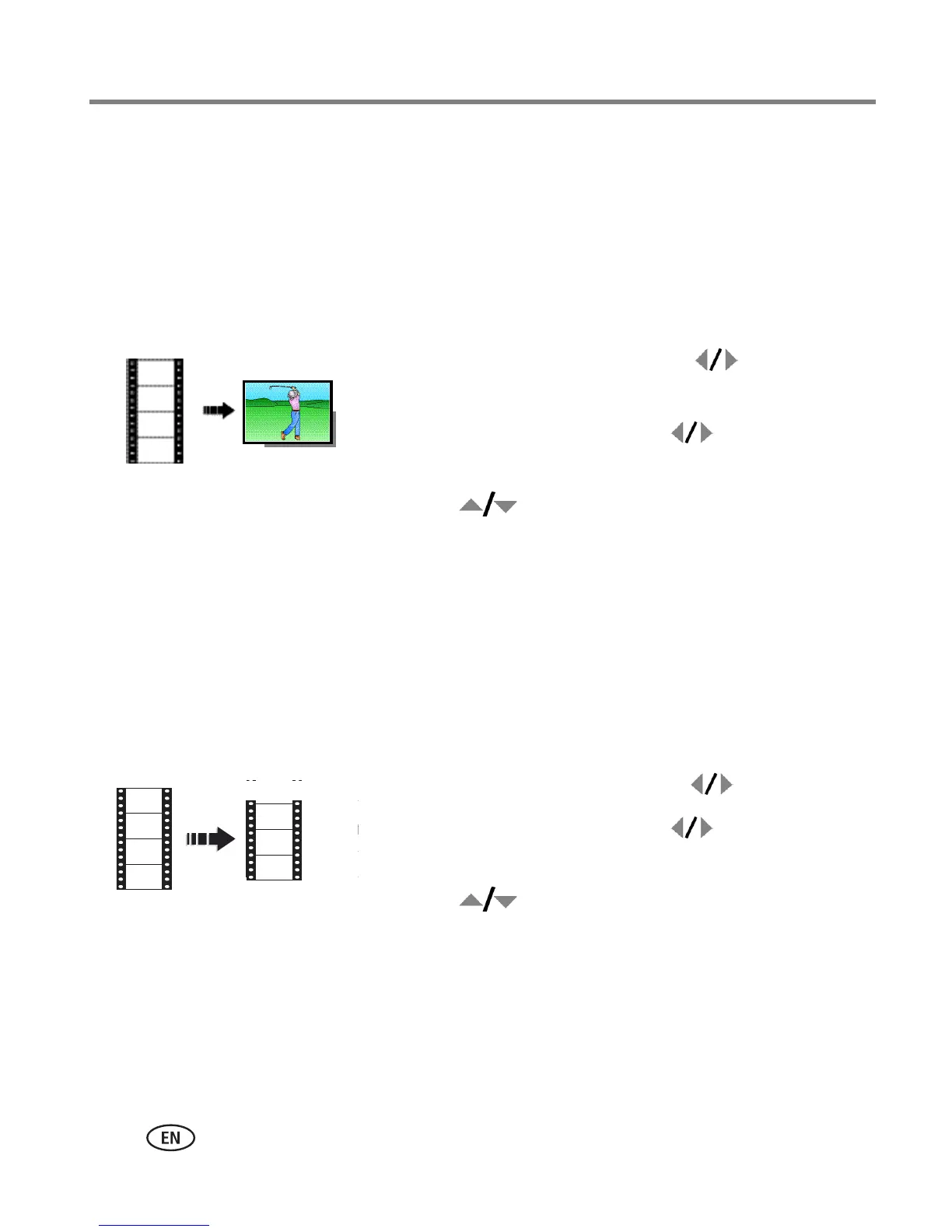20 www.kodak.com/go/support
Working with pictures/videos
Editing videos
You can do incredible things with your videos!
Making a picture from a video
You can choose a single frame from a VGA video, then make a picture suitable for a
4 x 6-inch (10 x 15 cm) print. (For video settings, see page 35.)
1 Press the Review button, then to find a
video.
2 Press the Menu button, then to highlight the
Edit tab.
3 Press to highlight Make Picture, then press
OK.
4 Follow the screen prompts.
A picture is created. (The original video is saved.)
■ Press the Menu button to exit the menu.
Trimming a video
You can trim an unwanted start or end from a video, saving only the desired portion.
1 Press the Review button, then to find a video.
2 Press the Menu button, then to highlight the
Edit tab.
3 Press to highlight Edit Video, then press
OK. Highlight Trim, then press OK.
4 Follow the screen prompts.
The video is trimmed. (You can save it as a new video
or replace the original.)
■ Press the Menu button to exit the menu.
Video
Picture
Video
Trimmed video
