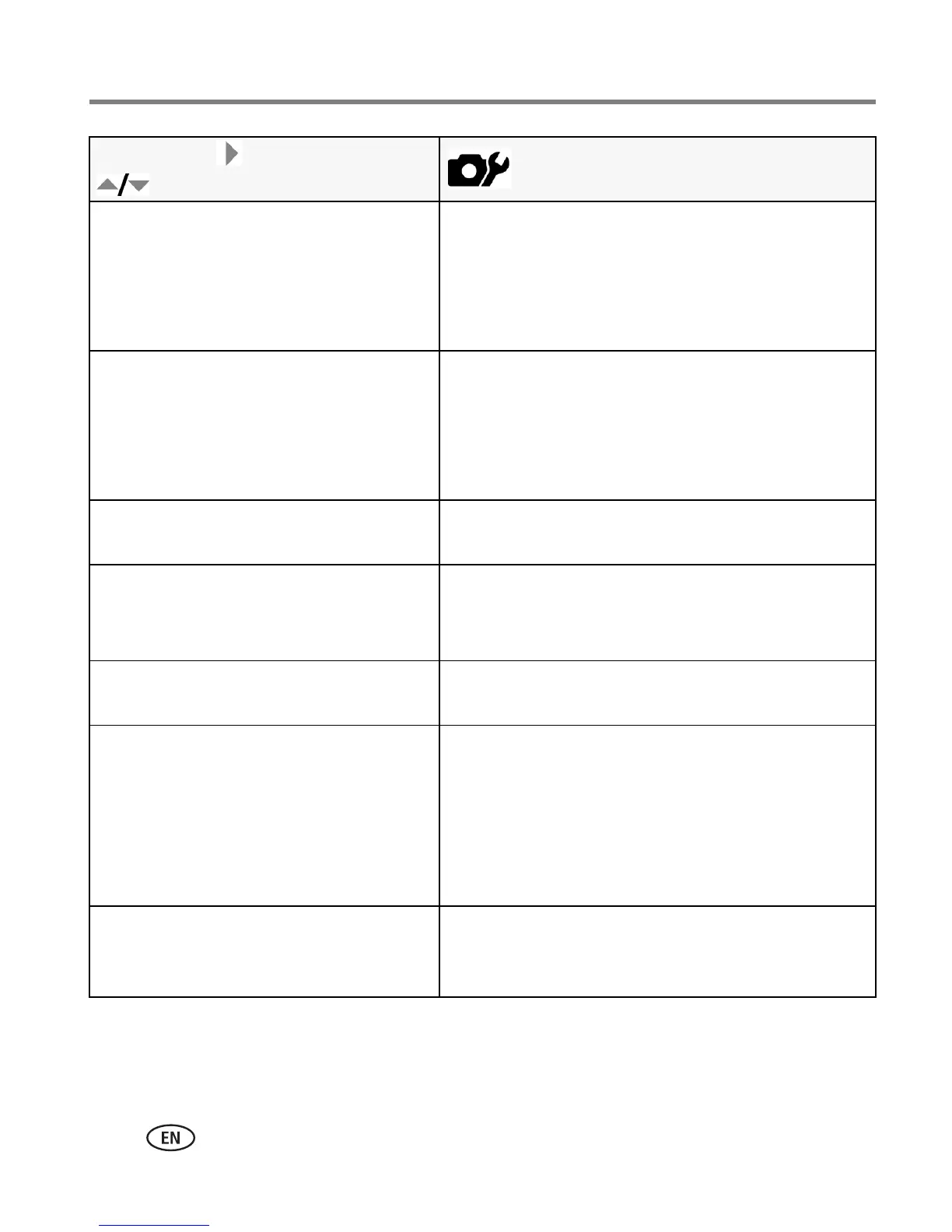36 www.kodak.com/go/support
Doing more with your camera
Image Storage
Choose a storage location for pictures
and videos.
Auto (default)—the camera uses the card if one is
in the camera. If not, the camera uses internal
memory.
Internal Memory—the camera always uses
internal memory, even if a card is installed.
Set Album
Choose Album names.
You can apply different Set Album choices
to videos and to pictures.
On
Off (default)
Pre-select album names before you take pictures or
videos. Then, all the pictures or videos you take are
tagged with those album names. (See page 47.)
Capture Frame Grid
Turn framing grid on or off.
On
Off (default)
Image Stabilizer
Improves video stability, reducing the
effects of camera shake.
Continuous (default)
Single
Off
Quickview
Change Quickview default.
On (default)
Off
Advanced Digital Zoom
Choose how digital zoom is employed.
Continuous—no pause between optical and
digital zoom.
Pause—after reaching 12X optical zoom, the zoom
button must be released, then activated again to
begin digital zoom.
None (default)—digital zoom is disabled.
Orientation Sensor
Orient pictures so that they are displayed
with the correct side up.
Pictures: On, On Transfer, or Off
Video: On (for Video Out or upon transfer) or Off
Press Menu, to highlight Setup,
to access settings, then OK.
Options
