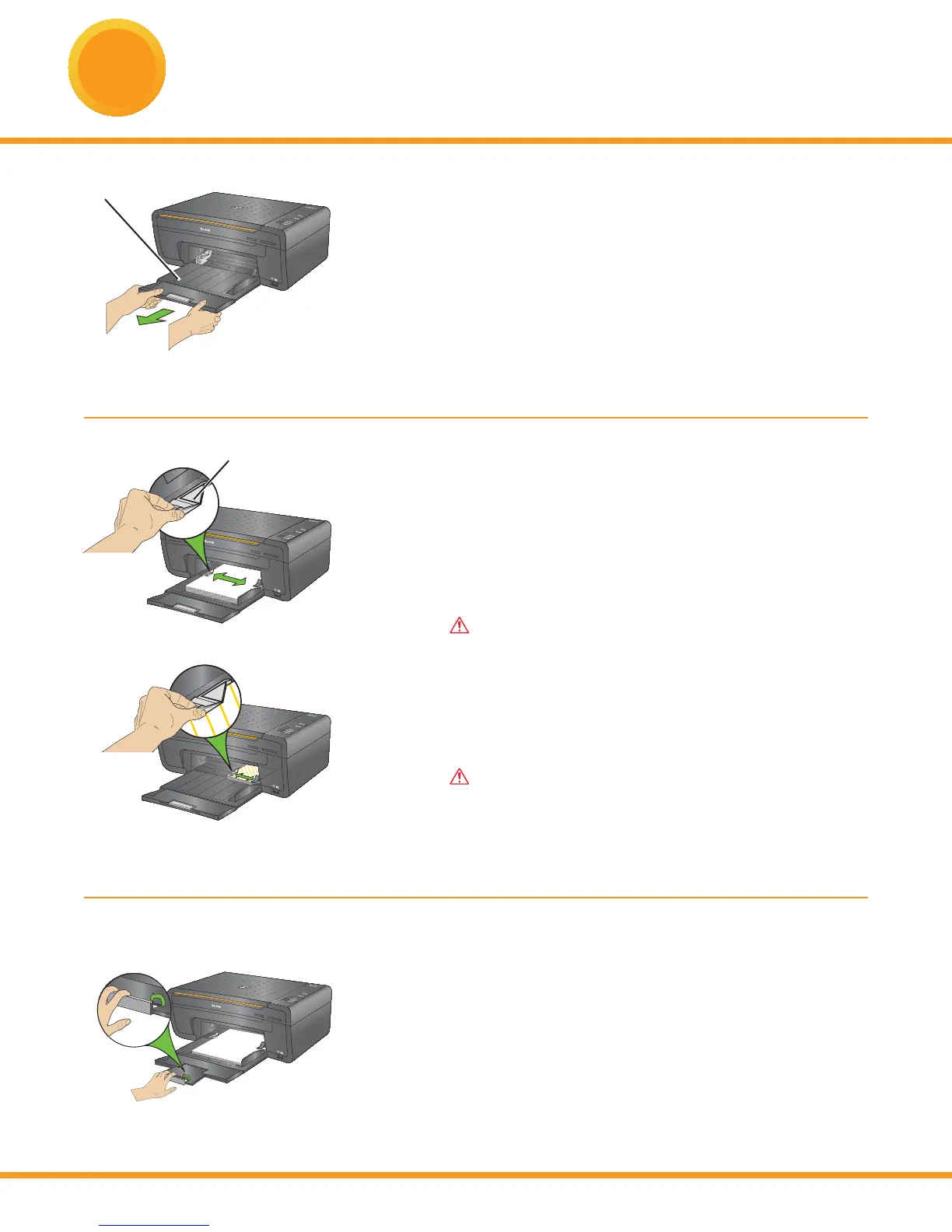10
www.kodak.com/go/aiosupport
a) Lower the front access door and pull the paper tray all
the way out.
b) Insert a small stack of 5 to 10 sheets of plain paper
into the paper tray. Squeeze the paper edge guide and
slide it guide against the left edge of the paper.
Leave the paper tray extended.
NOTE: For photo paper, insert a stack of paper into the
paper tray face down.
Leave the paper tray extended.
c) Flip up the paper stop.
6
Loading Paper
Paper tray
Paper edge guide
.