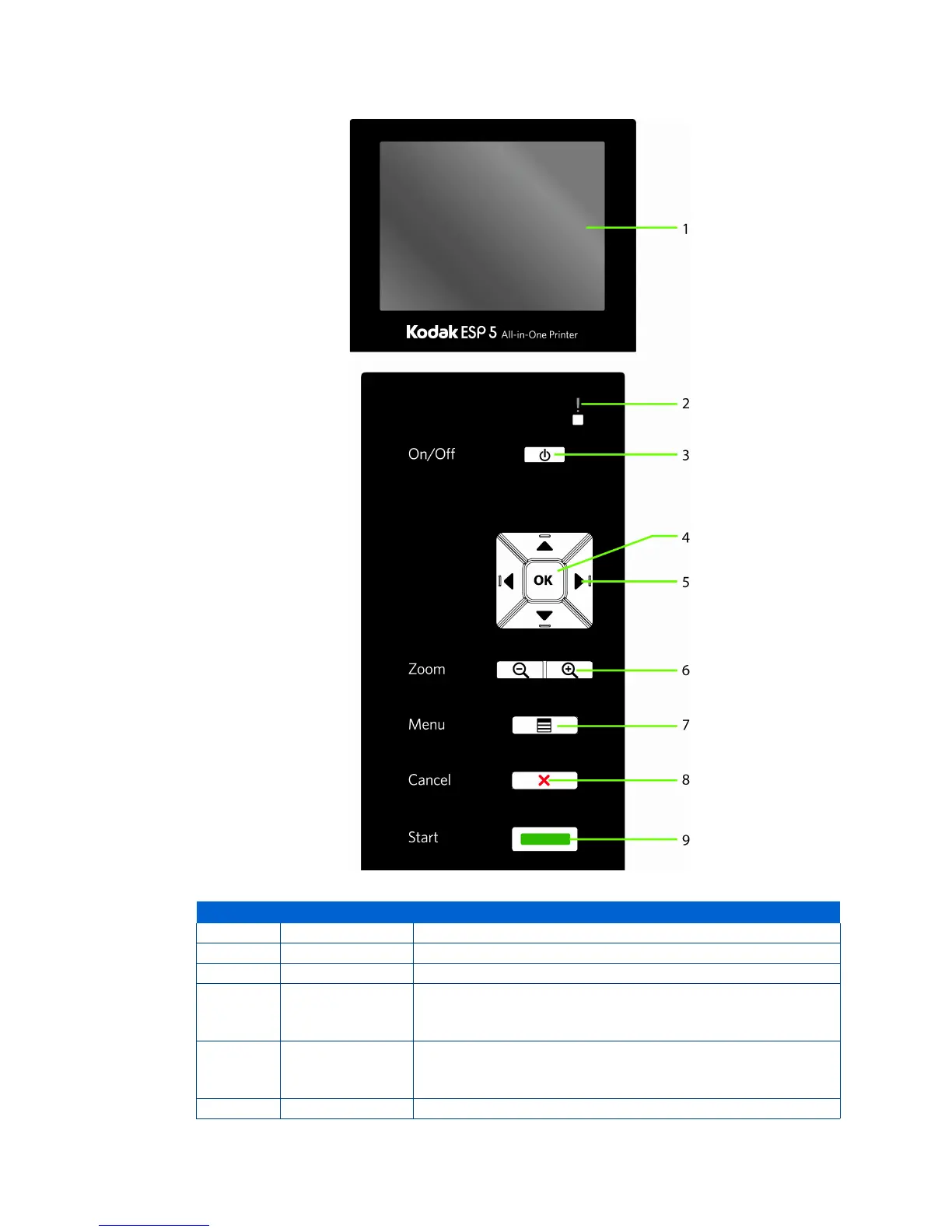Printer Overview
4 Kodak ESP 5 AiO Printer User Guide
Number Name Description
1
Screen Displays photos, messages, status, and menus.
2
Attention Light Blinks or flashes when an error occurs.
3
On/Off button Powers the printer ON or OFF.
4
OK button
Enables you to complete a menu selection or photo print
command, or allows you to continue with the current
operation.
5
4-way
Navigation
buttons
Enables you to navigate menus and photos, and pan around a
zoomed photo.
6
Zoom buttons Allows you to zoom in and out of the photo.