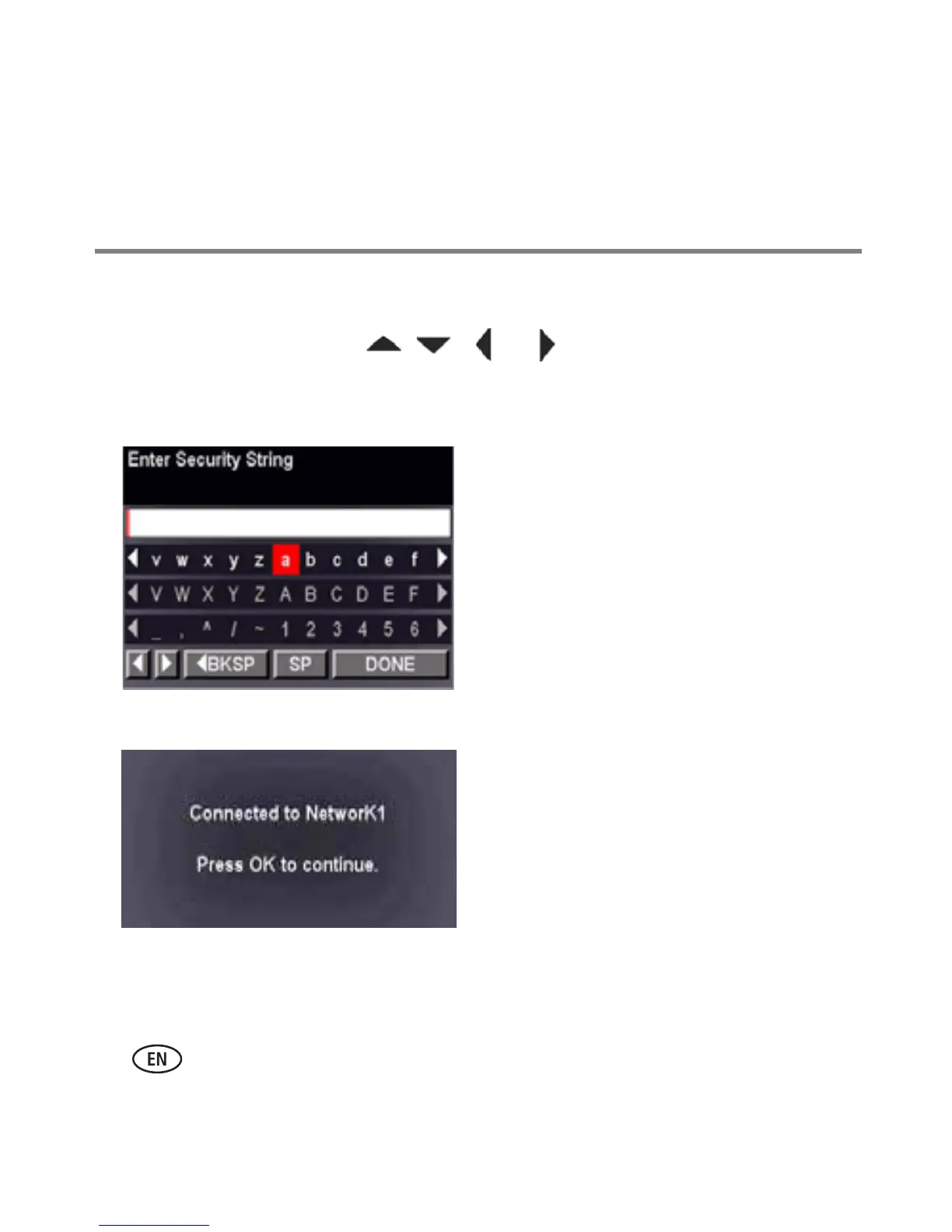4 www.kodak.com/go/aiosupport
3 If your network requires a password, use the LCD keyboard to enter your Security
String. The Security String is case-sensitive.
On the control panel, press , , or to select the letters and numbers,
using the correct uppercase and lowercase letters. Press OK after each character.
When you are done, select DONE, then press OK.
4 When the confirmation message appears, press OK.
When the printer is successfully connected, the Wi-Fi status light is on.
Use the arrow keys to select the letters,
numbers, and symbols. Press OK after each
selection.
