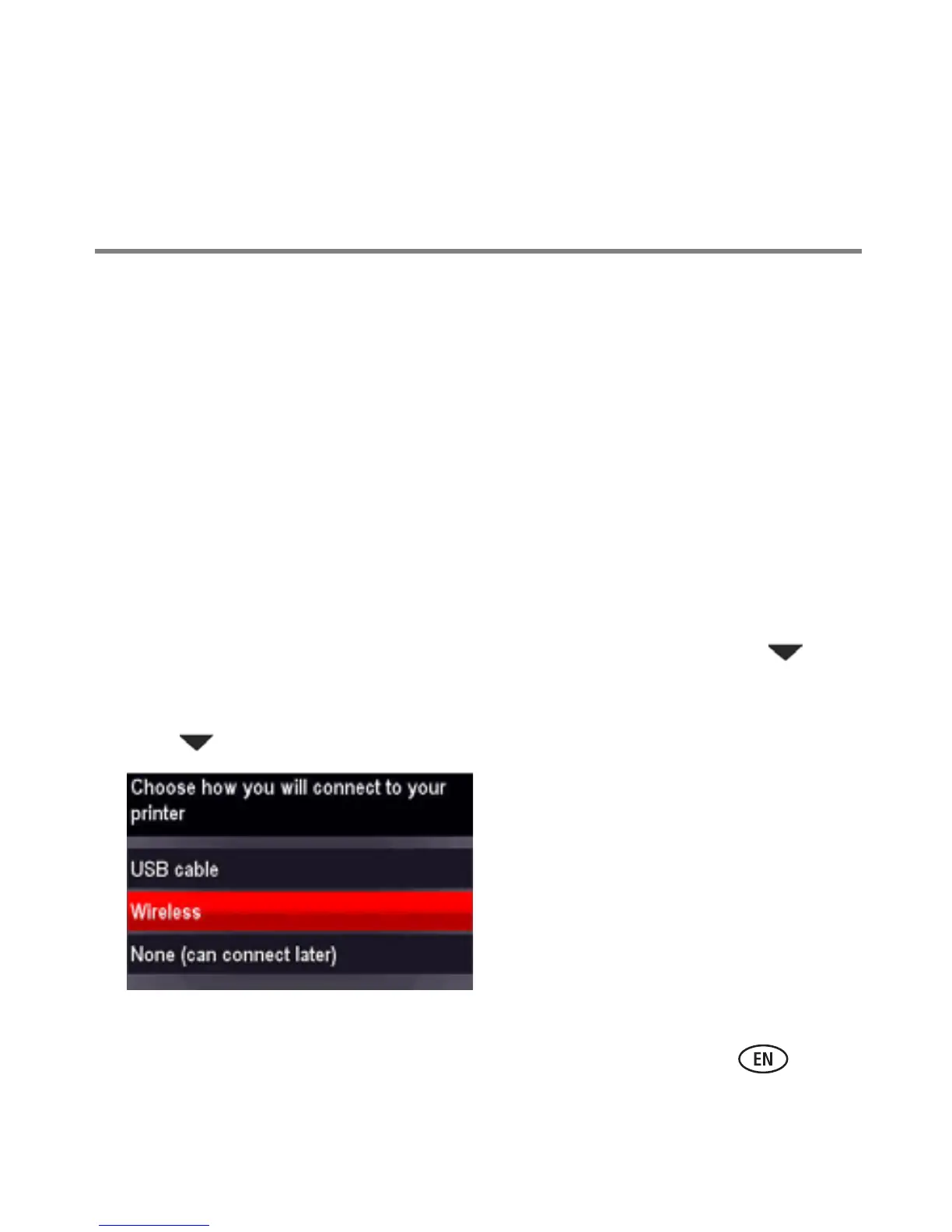5
5 Install the KODAK All-in-One Printer Software on your computer. Follow the on-screen
instructions to complete your setup.
If you installed the software before connecting to your network:
■ For WINDOWS OS: Select Start > Programs > Kodak > Kodak Printer
Network Set-Up Utility and follow the on-screen instructions.
■ For MAC OS: Select System Preferences, then Print & Fax (under Hardware).
Click the + sign to add a printer to your wireless network.
Connecting to a WPS wireless router
NOTE: If you already set up your printer, you need to press Home, then press to
select Network Settings, then Wi-Fi Setup Wizard. Press OK after each
selection.
1 Press to select Wireless, then press OK.
