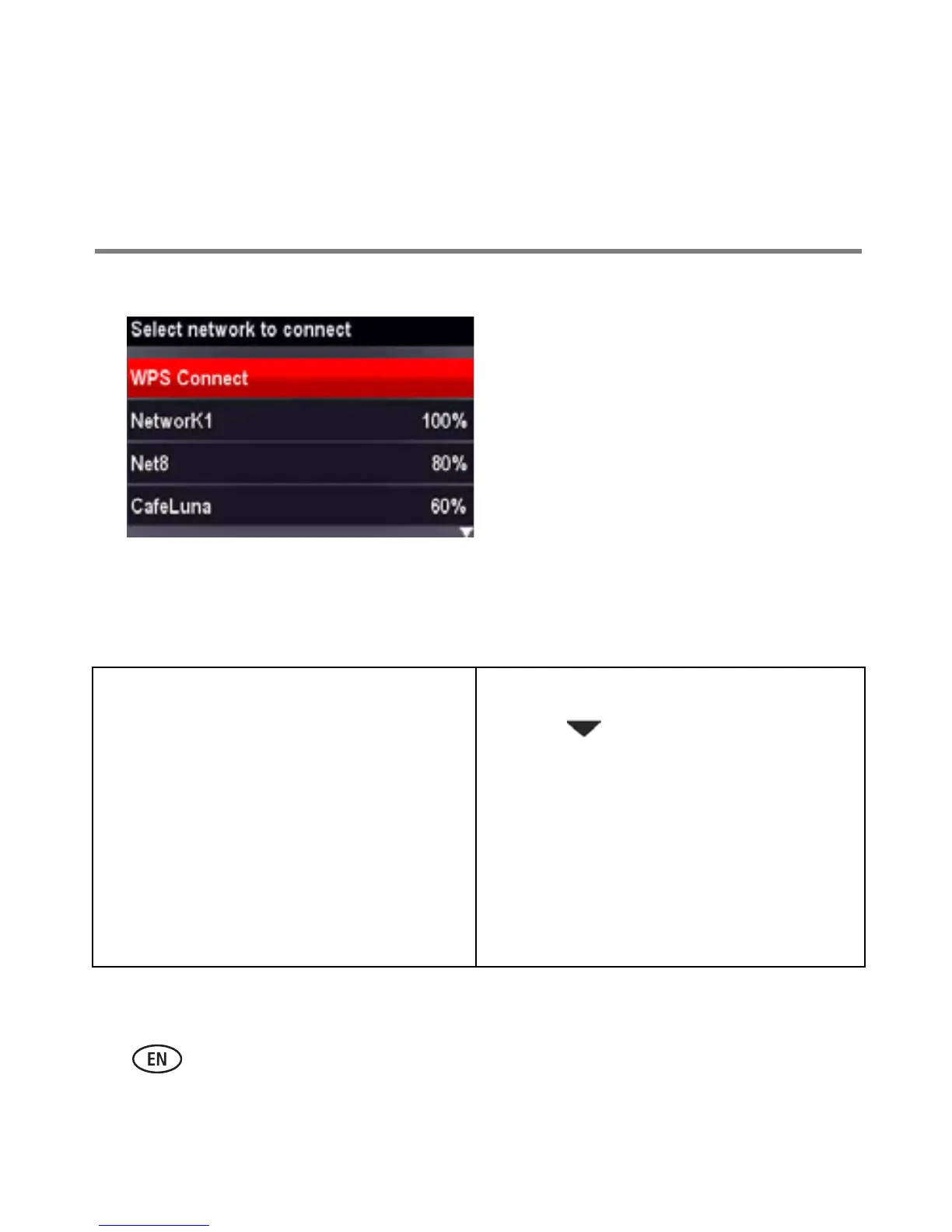6 www.kodak.com/go/aiosupport
2 With WPS Connect selected, press OK.
3 Select one of the following two methods of connecting:
IMPORTANT: Before you press OK on the printer, make sure you know where the
router's button is, or where to enter the generated PIN.
Push Button Configuration Entering a PIN
NOTE: You will have two minutes to press
or select the WPS button. It may be
a button on the device or a virtual
button in the device’s software.
a With Push Button Configuration
selected, press OK.
b Press or select the WPS button for your
wireless router.
a Press to select Generate WPS
PIN, then press OK.
b In your wireless router’s software,
locate the PIN screen.
c Enter the PIN you received from the
LCD into the PIN screen.
