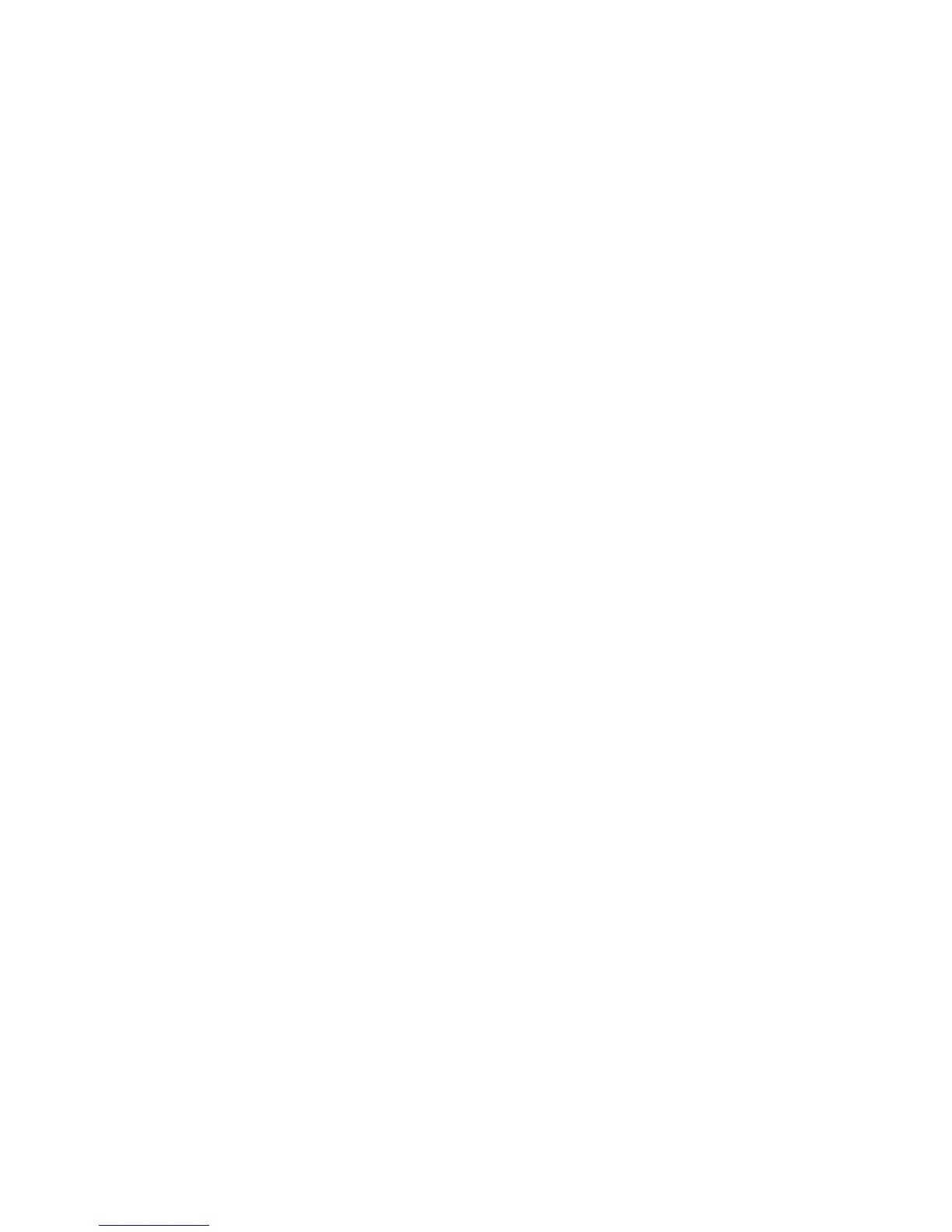KODAK ESP C315 All-in-One Printer
Your KODAK All-in-One Printer combines ease-of-use and affordable inks to provide
high-quality pictures and documents.
Resources
Support is available! Go to www.kodak.com/go/aiosupport for:
• answers to questions
• software or firmware upgrades
• Extended User Guide
•and more!
If you prefer, you can chat online, send us an e-mail, or call for technical support. Go to
www.kodak.com/go/contact.
