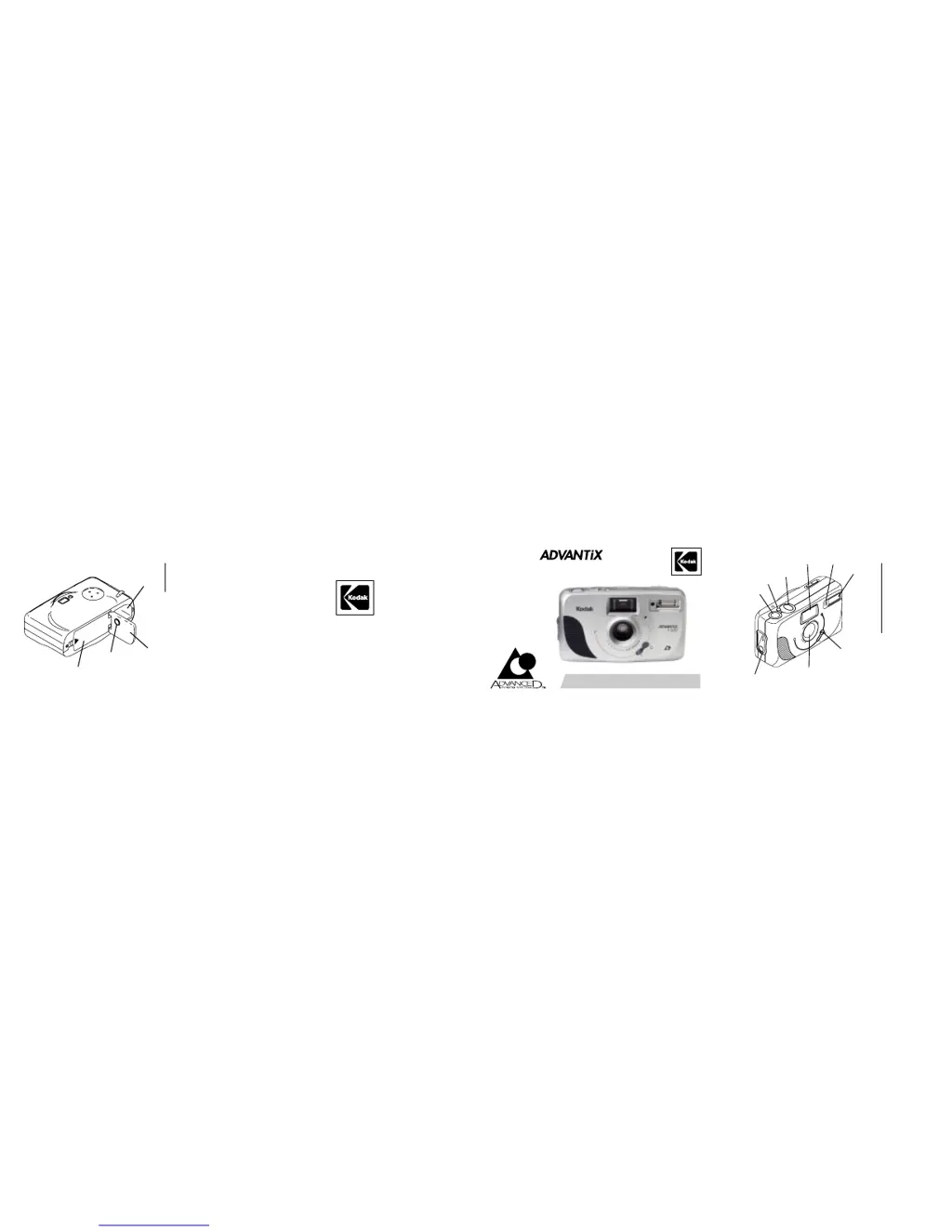What to do if my Kodak F320/F330 Digital Camera LCD panel is blank?
- KKrystal SanchezJul 29, 2025
If the LCD panel on your Kodak Digital Camera is blank, it could be in sleep mode. Try taking a picture or closing and reopening the lens cover. Alternatively, ensure that the lens cover is open.