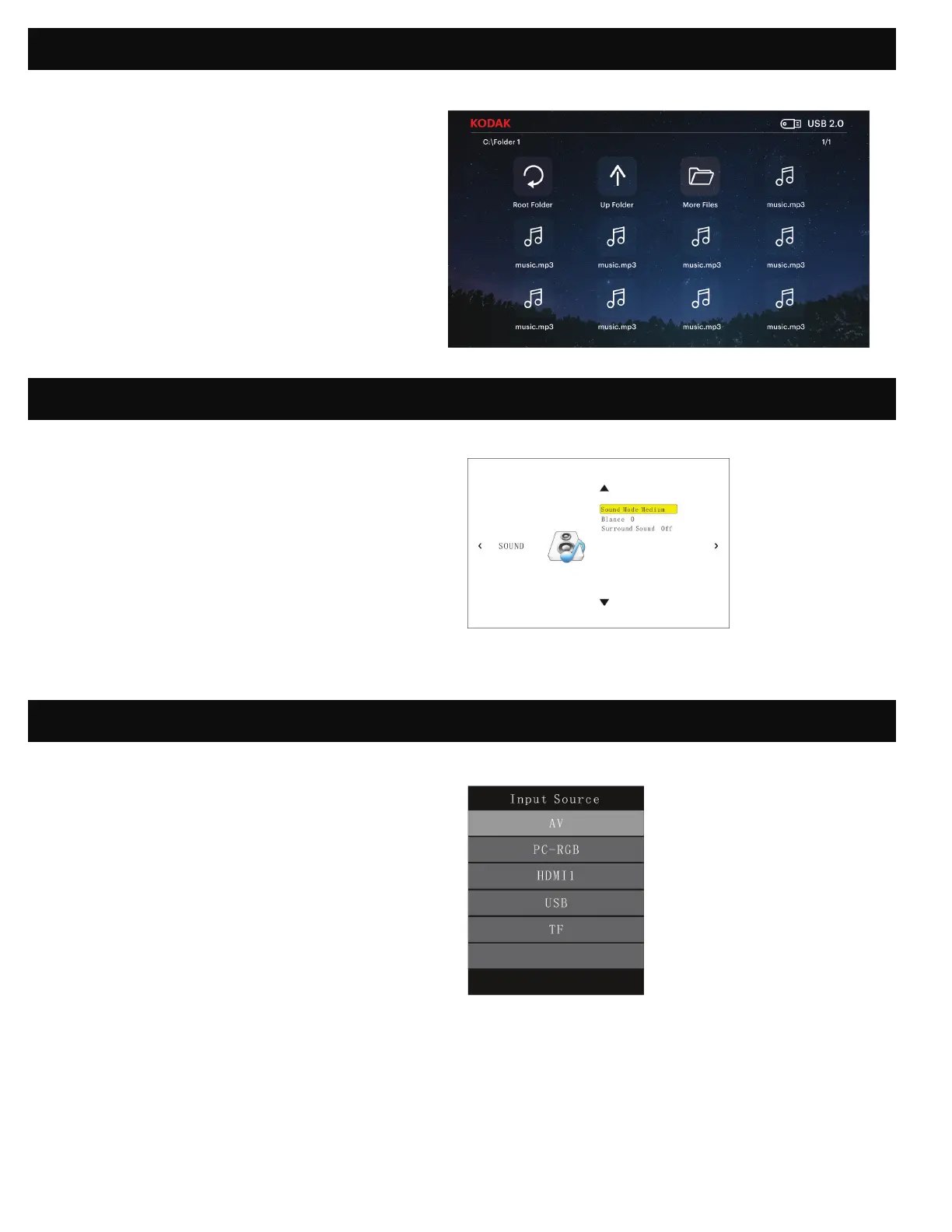8
Access the menu by pressing the Input
Source button. The menu will appear in
the top right corner of the screen. Use
the Up and Down buttons to navigate
through the options and ensure the
projector is receiving the signal from
your desired source. Once you’ve
navigated to your choice, press the OK
button to conirm your selection.
15. INPUT SOURCE MENU
Your music iles will be displayed. Navigate
to the ile you wish to open, and press
the OK button to begin playback. During
playback, navigate to the Control Bar at
the bottom of the screen and press the OK
button to select your desired option.
From the settings page, you can navigate
to other menus using the arrows on top
of the projector or on the remote. Adjust
the date/time, display size, picture mode,
volume and sound settings, and more
from these menus.
13. MUSIC PAGE
14. SETTINGS PAGE
