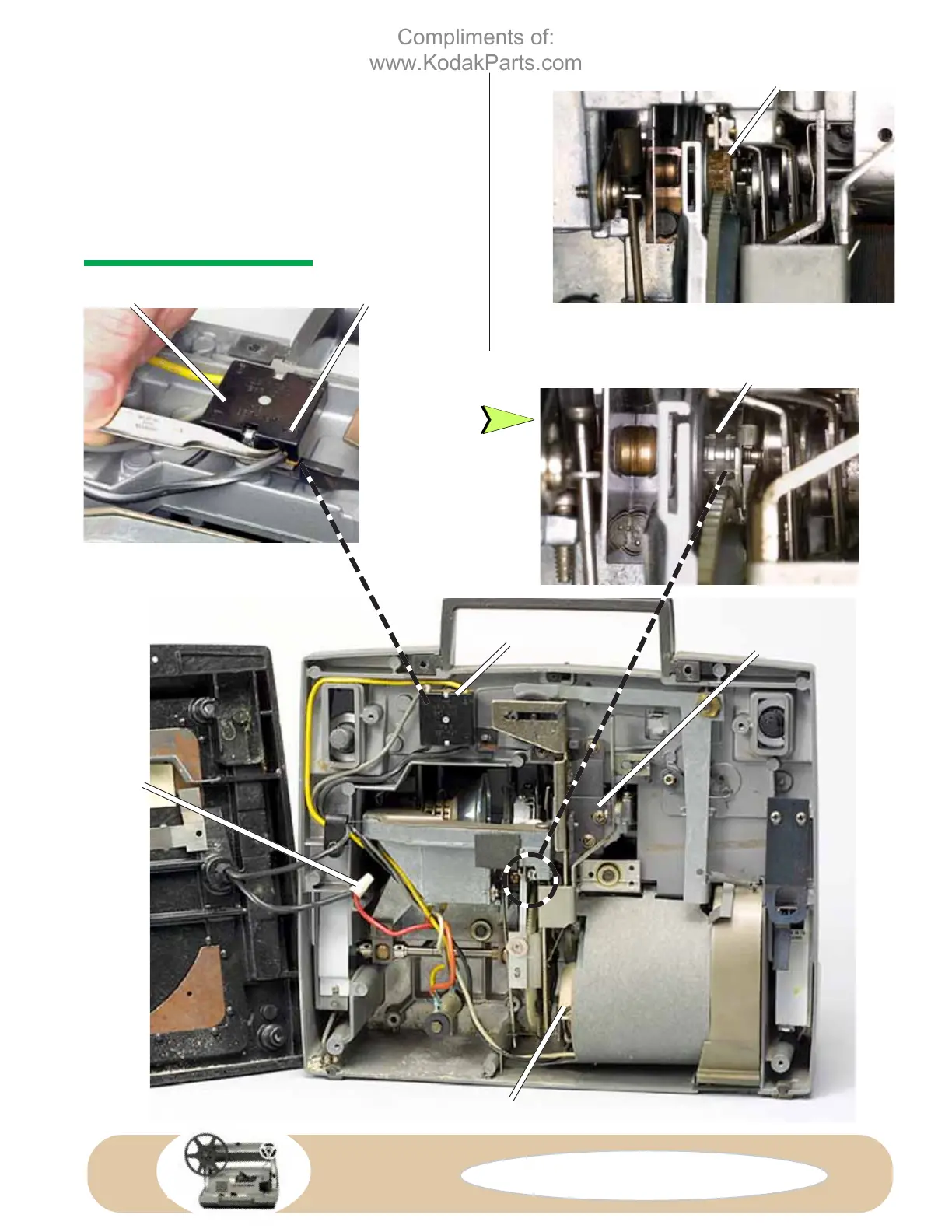5/KODAK M-SERIES PROJECTORS
WIRE TIE
SWITCH
SHUTTER GEAR
T
IP: Before getting too far into the projector, check the
plastic guide—the guide is black plastic in Fig. D7 and
white plastic in Fig. D9. If the guide is cracked or broken,
there's no use proceeding with the disassembly—you can't
get the guide as a replacement part. If the projector belongs
to a customer, return it as unrepairable. If you own the
projector, you can use it for parts or as a practice mechanism.
Or perhaps you can locate an unrepairable projector you can
use for parts.
MOTOR
GUIDE
FIG. D4 This projector has a broken shutter
gear—a new shutter is needed.
FIG. D5 Here
the shutter
gear has
completely
broken away.
FIG. D6 Unplug the lead of
the power cord from the
switch.
FIG. D7 Bottom cover lifted aside.
PORT IDENTIFICATION
SWITCH
HUB FOR SHUTTER GEAR
Compliments of:
www.KodakParts.com
