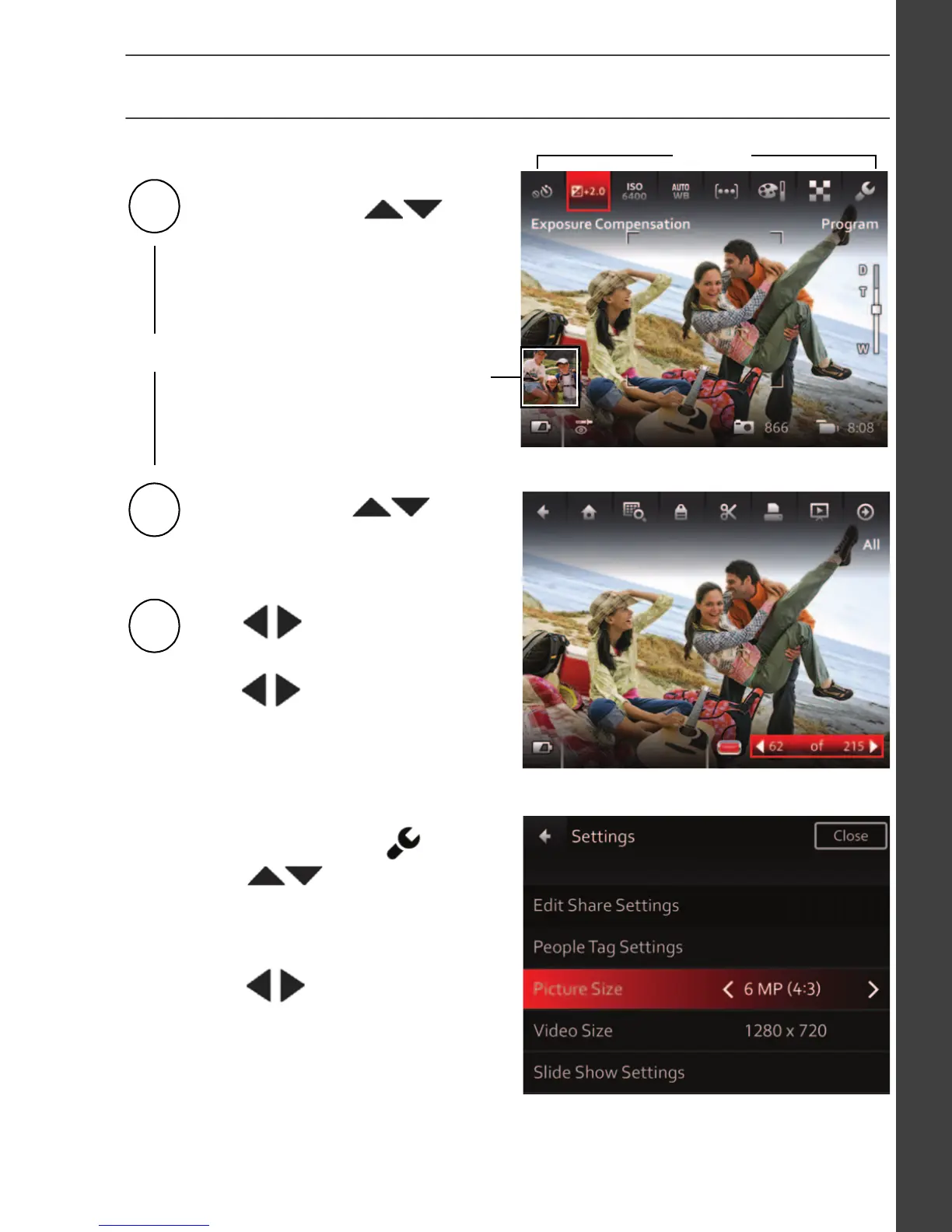www.kodak.com/go/support 11
ENGLISH
Use Tools to choose actions, preferences
setting, then press OK.
then press OK.
In Review, press
to move between Tools and
Previous or Next picture/video.
In Liveview, press
to move between Tools and the
most recent picture.
Most recent
picture
Press
press
You can choose some settings
using
2
to choose a tool,
1
1
or
a setting, then press OK.
.
,
Press
to change a tool’s
NOTE: If you chose
to choose
Tools
urg_01202.book Page 11 Monday, November 29, 2010 8:13 AM
