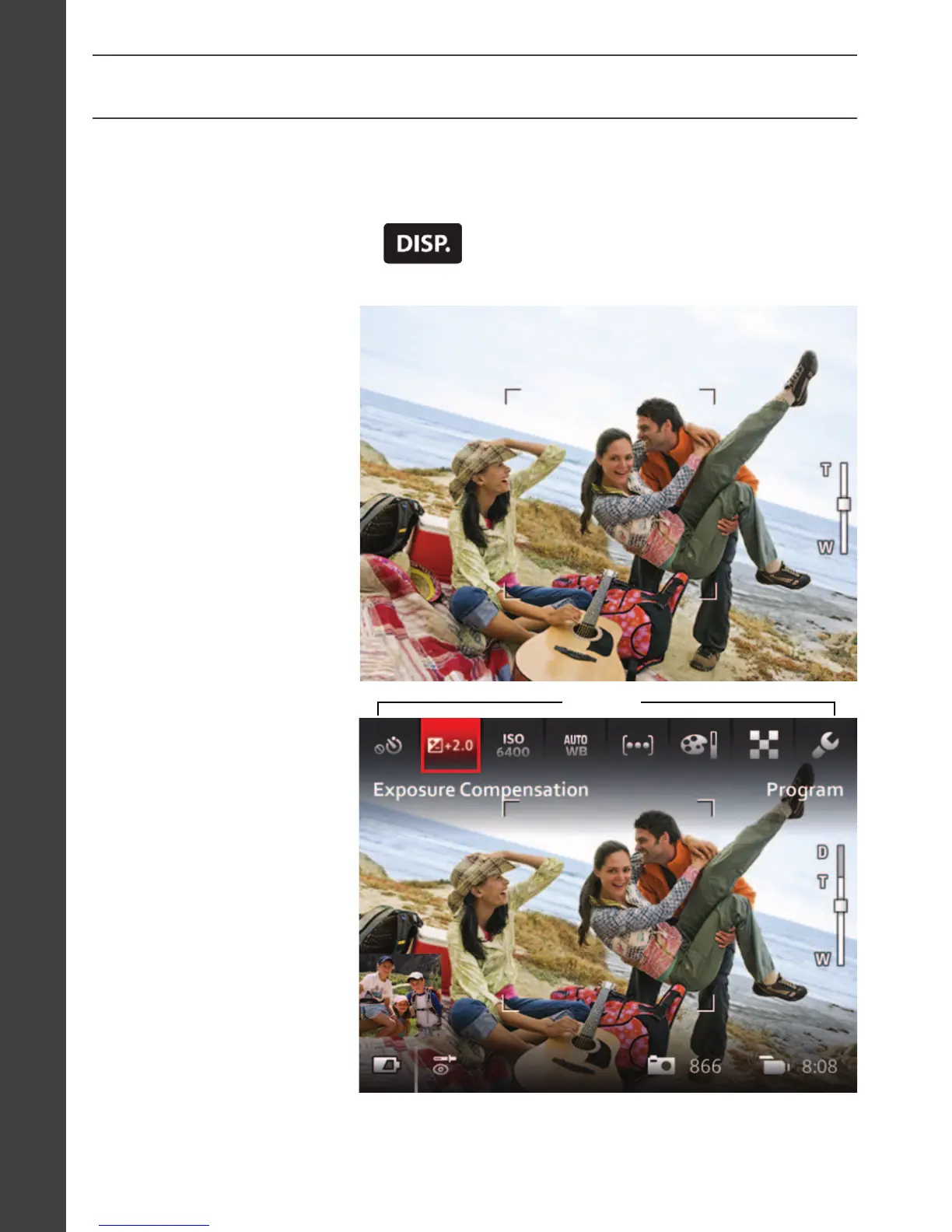10 www.kodak.com/go/support
ENGLISH
Your camera, the way you want it
Press the Display button
Clean view and Tools view.
Clean view
Tools view
(Tools vary by
camera mode)
Sometimes, you want to see everything available.
(Other times, you want everything out of your way!)
to change between
Tools
urg_01202.book Page 10 Monday, November 29, 2010 8:13 AM
