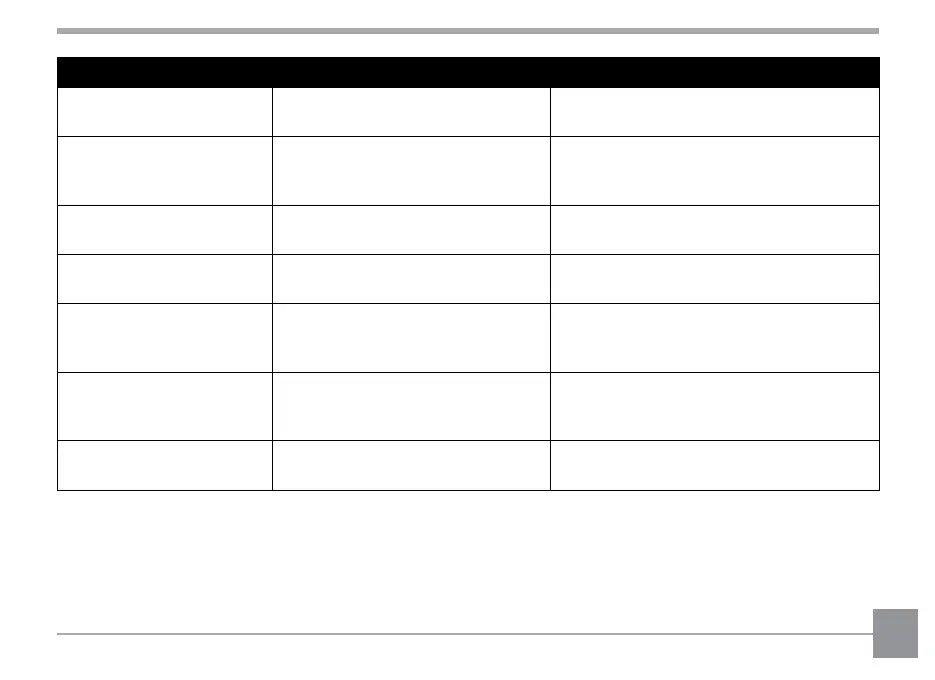85
Message Description Action
Improper alignment.
Please try again.
The offset is too big for panorama
shooting.
This message will disappear after 2
seconds.
Warning! Do not turn
off your camera during
update!
This message appears during the
irmware update process.
This message disappears after the
camera update and restart.
Remove USB cable!!
Indicates that you can disconnect
the USB cable.
The message disappears after you
disconnect the USB cable.
Connection Failed!
Failure to connect to your
computer.
Remove USB cable and retry connection.
Write Protect ! The memory card is locked.
Remove memory card and switch the
lever on the side of card to UNLOCK. This
message will disappear after 2 seconds.
Card Full !
Indicates that the memory card
is full.
Replace memory card with another that
has available memory. This message will
disappear after 2 seconds.
Memory Full !
Indicates that the camera memory
is full.
It will disappear after 2 seconds.
