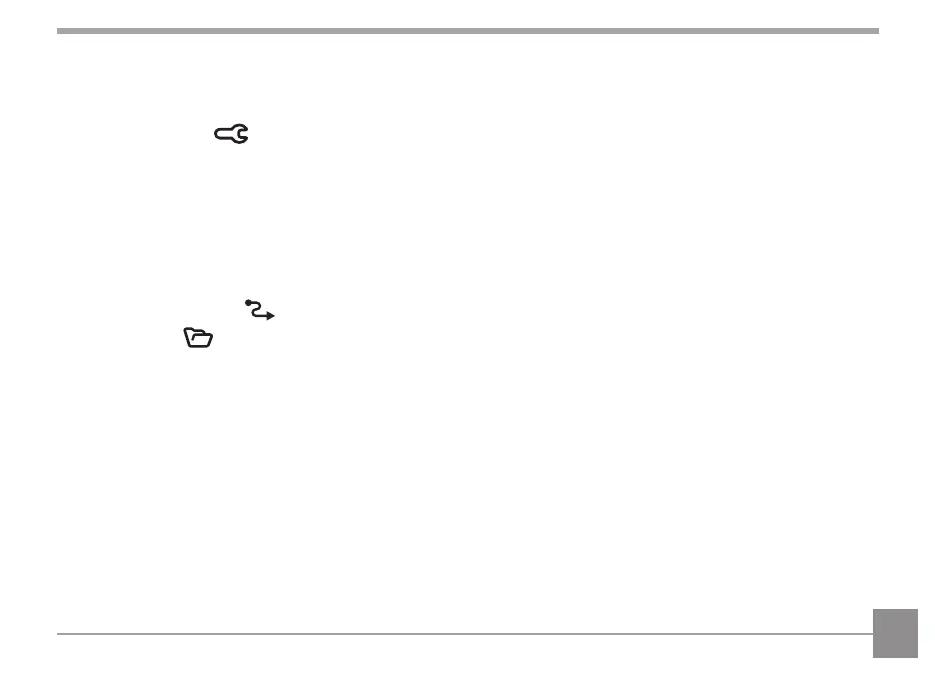11
Delete ........................................................................................................................................................ 73
DPOF (Digital Print Order Format) ............................................................................................................ 74
Trim ............................................................................................................................................................ 74
General Settings .....................................................................................................................................75
Sound Settings.......................................................................................................................................... 76
Power Saver............................................................................................................................................... 76
Language ................................................................................................................................................... 77
World Time ................................................................................................................................................ 77
Date & Time ............................................................................................................................................... 77
LCD Brightness .......................................................................................................................................... 77
Connection Settings ............................................................................................................................... 78
File Settings ............................................................................................................................................80
Format ....................................................................................................................................................... 81
Copy to Card ............................................................................................................................................. 81
File Numbering .......................................................................................................................................... 82
Reset .......................................................................................................................................................... 82
Firmware (FW) Version .............................................................................................................................. 82
APPENDICES ......................................................................................................... 83
Speciications ..................................................................................................................................................83
Prompts and Warning Messages ....................................................................................................................87
Troubleshooting ..............................................................................................................................................91
Memory Card Compatibility ...........................................................................................................................92
