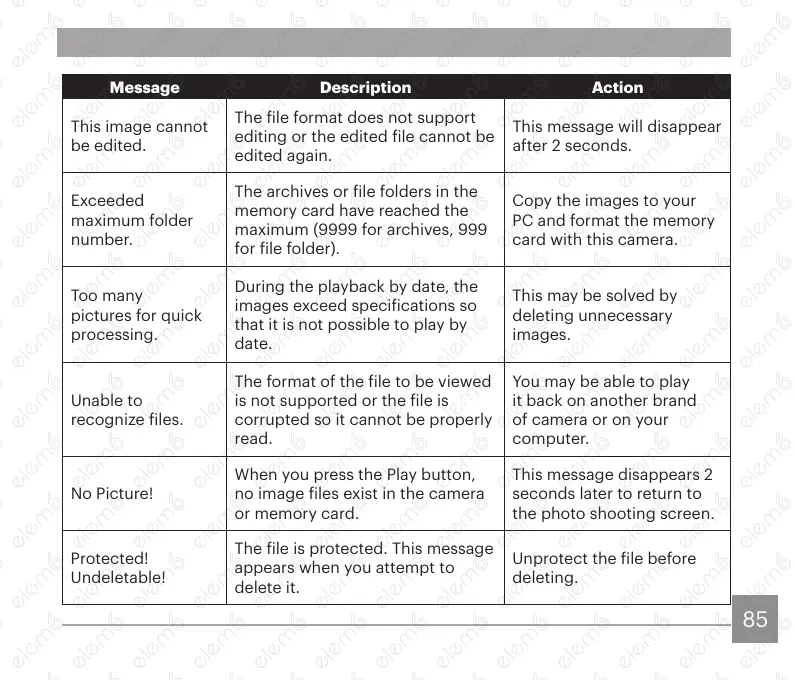84 85
Message Description Action
This image cannot
be edited.
The ile format does not support
editing or the edited ile cannot be
edited again.
This message will disappear
after 2 seconds.
Exceeded
maximum folder
number.
The archives or ile folders in the
memory card have reached the
maximum (9999 for archives, 999
for ile folder).
Copy the images to your
PC and format the memory
card with this camera.
Too many
pictures for quick
processing.
During the playback by date, the
images exceed speciications so
that it is not possible to play by
date.
This may be solved by
deleting unnecessary
images.
Unable to
recognize iles.
The format of the ile to be viewed
is not supported or the ile is
corrupted so it cannot be properly
read.
You may be able to play
it back on another brand
of camera or on your
computer.
No Picture!
When you press the Play button,
no image iles exist in the camera
or memory card.
This message disappears 2
seconds later to return to
the photo shooting screen.
Protected!
Undeletable!
The ile is protected. This message
appears when you attempt to
delete it.
Unprotect the ile before
deleting.
