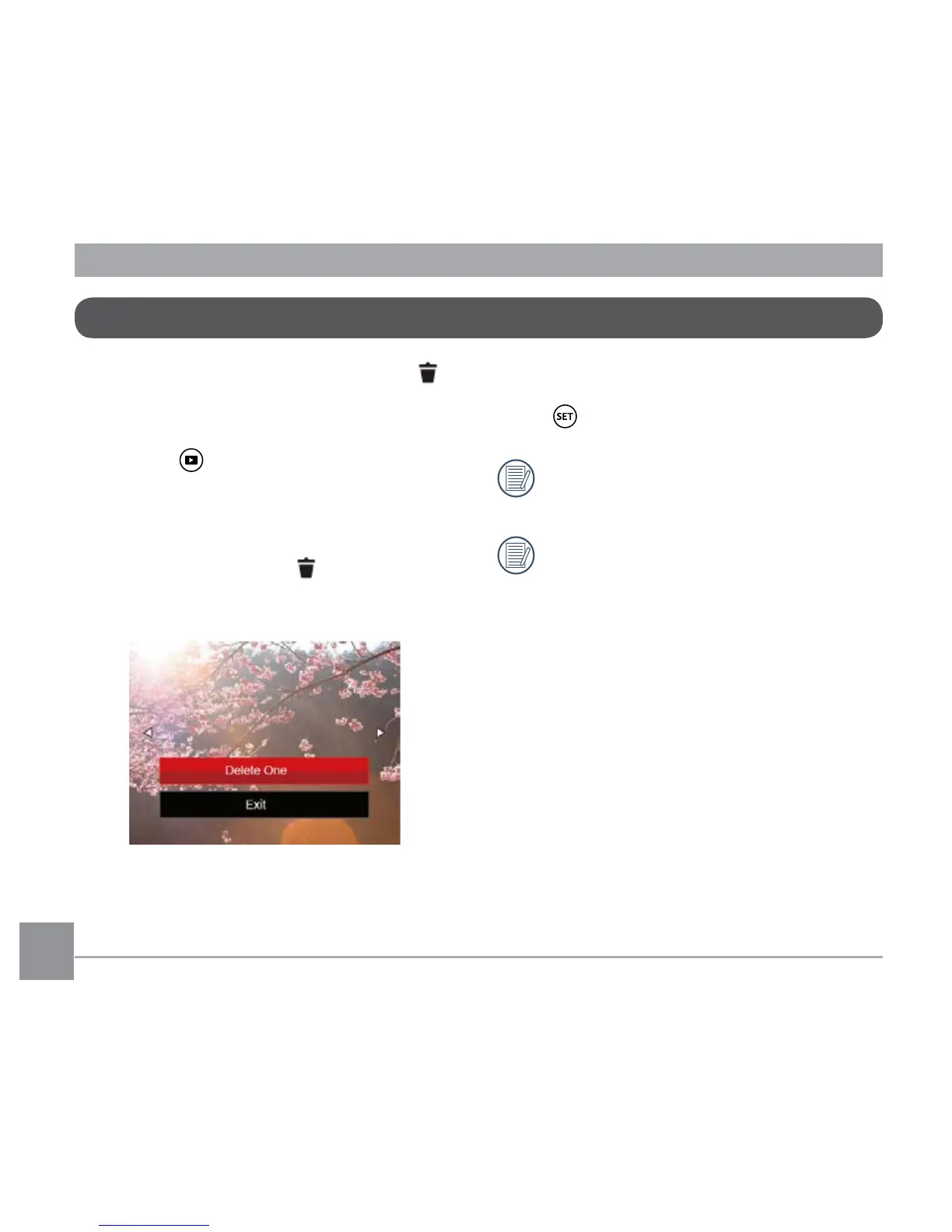Photos and Video Deletion
In playback mode, press the down button ( )
to delete your photos and videos.
To delete photos or videos:
1. Press the button to switch to playback
mode.
2. Press the left/right button to select the
photos and videos to be deleted.
3. Press the down button ( ) and the
deletion screen is displayed.
4. Press the up/down button to
select「Delete One」or「Exit」and press
the button to confirm.
Erased photos/video clips cannot be
recovered.
Please refer to page 61 for instructions on
deleting more than one image at a time.
