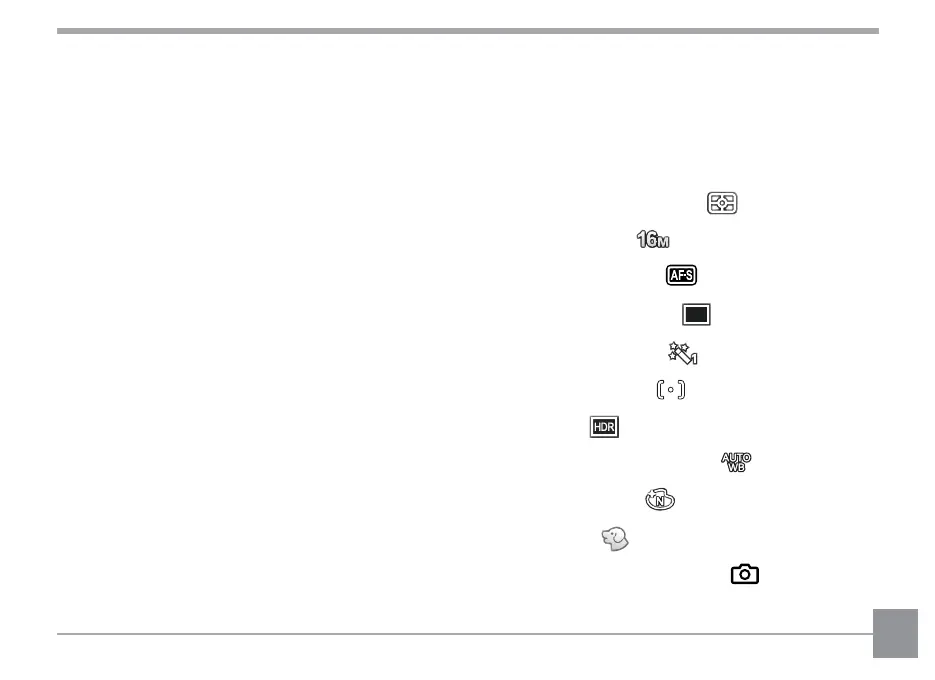9
BASIC OPERATION .......................... 29
Using the Zoom Function................................29
Macro Mode.....................................................30
Self-timer Setting ............................................31
Flash Mode ......................................................32
EV Setting ........................................................ 33
Exposure Compensation ..........................33
ISO ............................................................. 33
Shutter Adjustment ...................................34
Aperture Adjustment ................................34
Using Quick Recording ...................................34
PLAYBACK ....................................... 35
Viewing Photos and Videos ............................35
Thumbnail View ............................................... 36
Using Zoom Playback
(for still pictures only) .....................................37
Slideshow ........................................................38
Photos and Video Deletion .............................39
USING THE MENUS ......................... 40
Photo Menu .....................................................40
Expo Metering
(Exposure Metering)
......................... 40
Image Size
........................................41
Continuous AF
.................................. 41
Continuous Shot
...............................42
Face Beautiier
.................................. 42
Focus Setting
..................................... 43
HDR
...................................................43
White Balance Setting
...................... 44
Color Effect
.......................................45
Scene
.................................................46
Photo Shoot Settings Menu
.....................46
Quality .......................................................47
