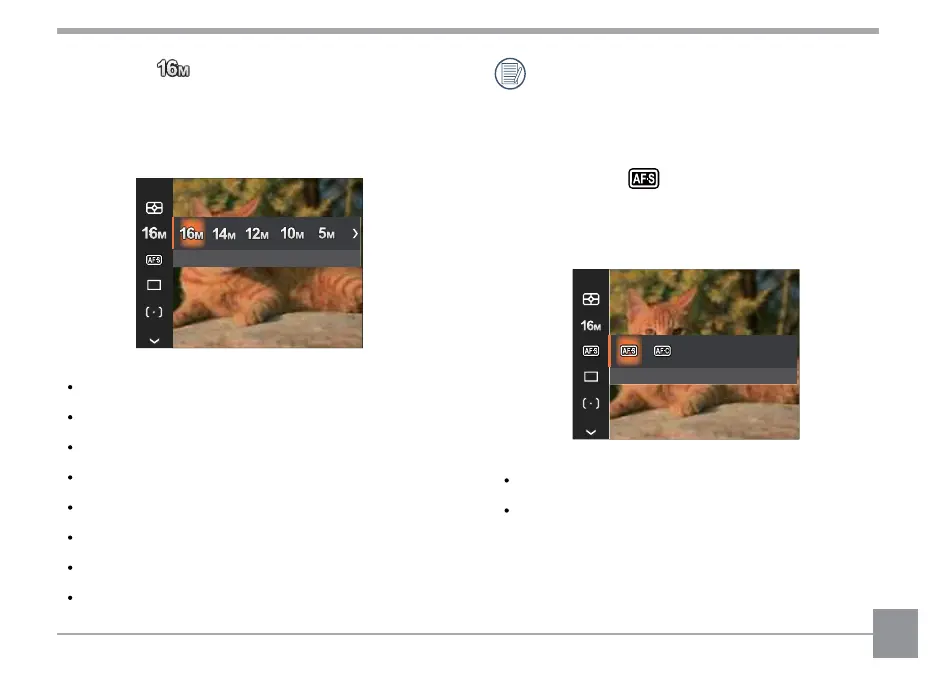41
Image Size
The size setting refers to the image resolution in
pixels. A higher image resolution allows you to
print that image in larger sizes without degrading
the photo image quality.
4608x3456
16M: 4608x3456
14M: 4608x3072 (3:2)
12M: 4608x2592 (16:9)
10M: 3648x2736
5M: 2592x1944
3M: 2048x1536
2M: 1920x1080 (16:9)
VGA: 640x480
The bigger the number of recorded pixels is,
the better the image quality becomes. As the
number of recorded pixels lessens, you will
be able to record more images on a memory
card.
Continuous AF
Use the Continuous AF setting to be able to
continuously focus automatically when taking
pictures.
Cont. AF:Off
Cont.AF: Off
Cont.AF: Off
Cont.AF: On
