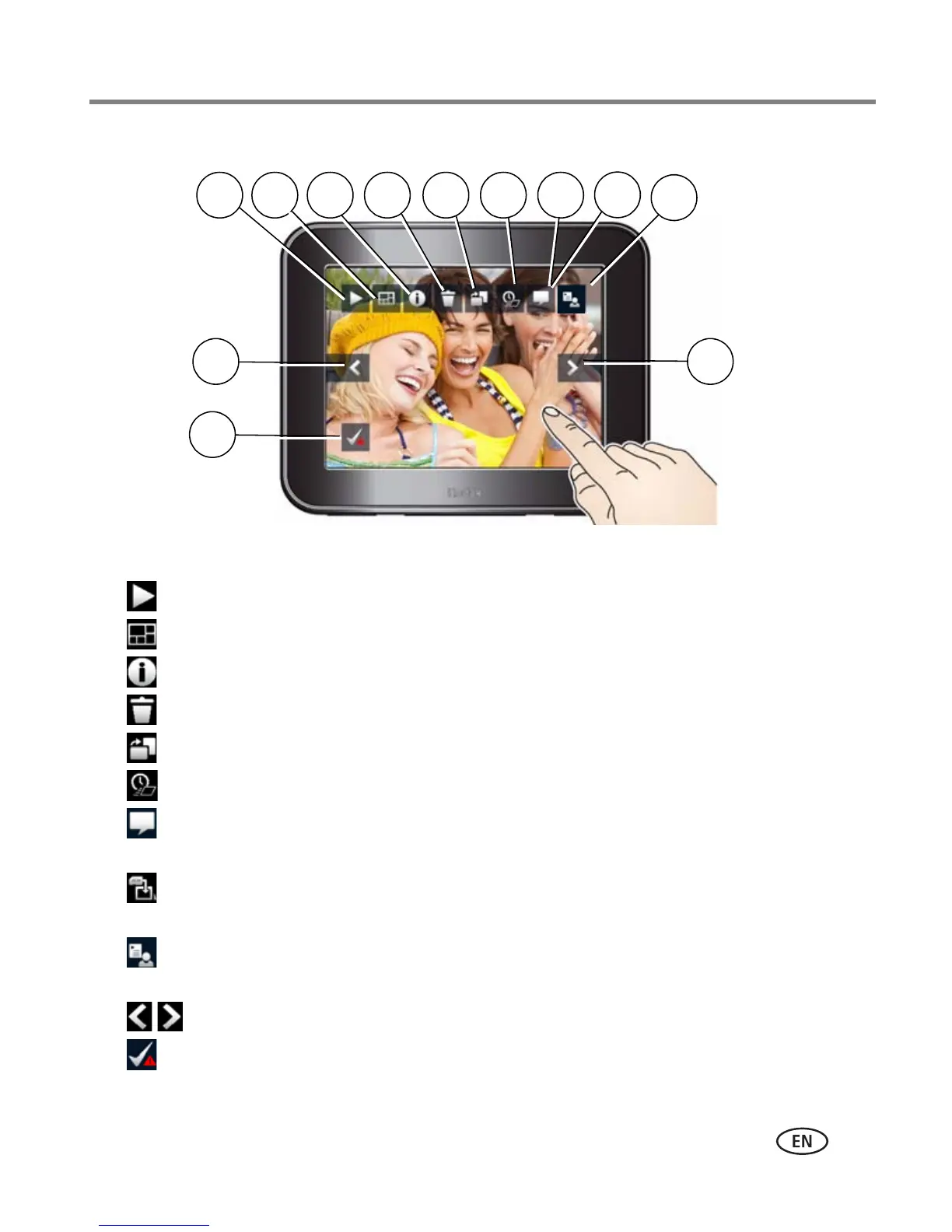Product features
www.kodak.com/go/pulseframesupport
i
Touch screen
Touch the screen anywhere to display the icons, then touch an icon to:
1 Play—start or resume a slide show.
2 Collage—start a revolving five-picture slide show.
3 Information —view picture information.
4 Delete—remove pictures from the digital frame.
5 Rotate—rotate the displayed picture 90° clockwise.
6 Transition time—change the display duration and transition type.
7 Quick comment—send a comment to the originator when pictures arrive from
FACEBOOK or email.
8 Copy (not shown)—copy pictures from a memory card or USB device to your digital
frame internal memory (appears only when a memory card or USB device is inserted).
9 Picture sources—view pictures in internal memory by friends or playlists; or view
pictures on an inserted memory card or USB device.
10 Previous/Next—view the previous/next picture.
11 Health Check—check/fix your network connection (only appears if there is a network
connection problem).