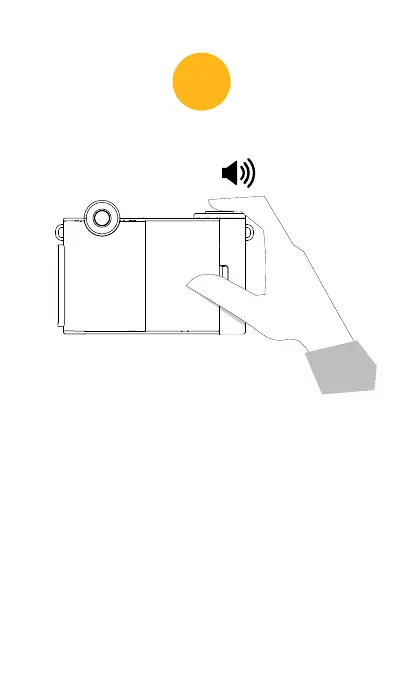7
When you’re ready to take a photo,
press down on the shutter button and
hold the camera still until you hear an alert.
Cuando esté preparado para hacer una foto, pulse el botón del
obturador y mantenga la cámara quieta hasta que oiga un aviso.
Lorsque vous êtes prêt à prendre une photo, appuyez sur le bouton
de l'obturateur et maintenez l'appareil photo immobile
jusqu'à ce que vous entendiez une alerte.
Wenn Sie bereit sind, ein Foto zu machen, drücken Sie auf den
Auslöser und halten Sie die Kamera still, bis Sie ein Signal hören.
Quando è pronto a scattare una foto, prema il pulsante
di scatto e tenga ferma la fotocamera inché non sente un avviso.
