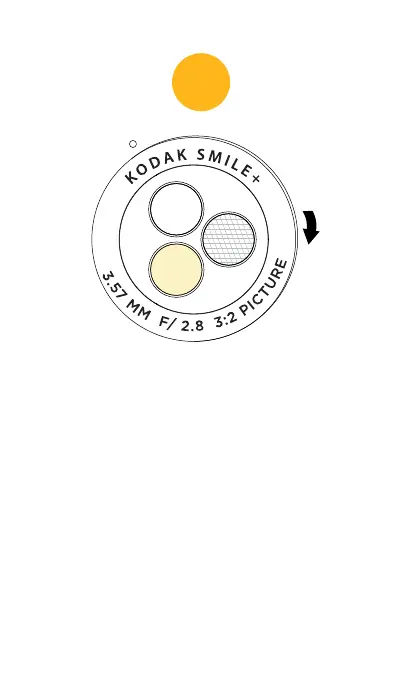8
Turn the lens on the front of the camera
to select a special eect ilter:
Standard, Retro, or Star.
Standard
Estándar | Standard
Retro
Retro | Rétro |
Retro | Retrò
Star
Estrella | Étoile |
Stern | Stella
Gire la lente en la parte frontal de la cámara para seleccionar
un iltro de efectos especiales: Estándar, Retro o Estrella.
Tournez l'objectif à l'avant de l'appareil photo pour sélectionner
un iltre à eet spécial: Standard, Rétro ou Étoile.
Drehen Sie das Objektiv an der Vorderseite der Kamera, um einen
Spezialeektilter auszuwählen: Standard, Retro oder Stern.
Ruota l'obiettivo sulla parte anteriore della fotocamera per
selezionare un iltro per eetti speciali: Standard, Retrò o Stella.
NOTE: When rotating the ilter lens, make sure it clicks into place and
also lines up with the white dot indicator to ensure clear photos.
NOTA: Al girar la lente del iltro, asegúrese de que encaje en su sitio y también
de que se alinee con el indicador de punto blanco para garantizar fotos nítidas.
REMARQUE: lorsque vous faites pivoter la lentille du iltre, assurez-vous
qu'elle s'enclenche en place et qu'elle s'aligne également avec
l'indicateur de point blanc pour garantir des photos claires.
HINWEIS: Achten Sie beim Drehen der Filterlinse darauf, dass sie einrastet und
auch mit dem weißen Punkt übereinstimmt, um klare Fotos zu gewährleisten.
NOTA: Quando si ruota la lente del iltro, assicurarsi che scatti in posizione
e che si allinei con l'indicatore del punto bianco per garantire foto nitide.
