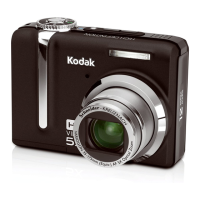Working with pictures/videos
Deleting pictures/videos
1 Pressthe Reviewbutton.
2 Press_/_ to find a picture/video.
3 Pressthe Deletebutton.
4 Followthe screenprompts.
Using the undo delete feature
if youaccidentallydeletea picture/video,useUndoDeleteto retrieveit. Thisfeatureis
availableonly immediatelyafter youdelete a picture/videoin Reviewmode(whenthe
UndoDeleteoption appears).
1 Press _/""llllllll'''' to highlight UndoDelete.
2 PressOK.
Thedeletedpicture/videoappears.
3 SelectExitto exit theDeletemenu.
14 _ www.kodak.com/go/easysharecenter

