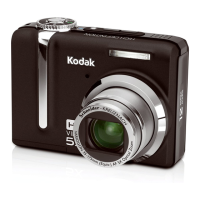Working with pictures/videos
Adding sound tags
Youcanrecorda voiceor sound(up to 1 minutelong)to a picture.
NOTE:Onlyonesoundtag canbeaddedto eachpicture(not to videos).
Recording a sound tag
1 Pressthe Reviewbutton, then </_ to find a picture.
2 Pressthe Menubutton, then 4/_ to highlightthe Edittab.
3 Press_/_ to highlightSoundTag.PresstheOKbutton.
4 ChooseRecord,thenpressOK.
5 Followthe screenprompts.
Thesoundtag isappliedtoyourpicture.
[] Pressthe Menu buttonto exitthe menu.
Playing a sound tag
r
_/_
Review
J
1 Pressthe Reviewbutton, then _/_ to find a
(_ tagged picture.
2 Press_ to playthe soundtag.
3 Press _/"""P to adjustthevolume.
4 PressOKto stopplayback.
16 _ www.kodak, com/go/easysharecenter

